Playing old LAN games over internet with GameRanger

How to play old (and not so old) LAN games over internet with GameRanger. When you want to play LAN games over internet, the most hassle-free option is GameRanger. GameRanger is an Internet gaming service and it allows multiplayer games to be played online and provides various social features like chat rooms and voice chat. You might also know about Hamachi. Hamachi is little bit "hardcore" tool to use on this purpose, and it also is harder to make work. But if you cannot find your game from supported games list of GameRanger, you might wanna give a try to Hamachi.
1. Go to https://www.gameranger.com/ and download GameRanger from Download GameRanger link.
2. You can find all the supported games from this link https://www.gameranger.com/games/
3. After you have downloaded GameRanger, start the installer.
4. Hit install.
5. Hit next.
6. Every GameRanger user have to create account. So you can do it now.
7. Hit Finish and login to GameRanger.
8. Click Host -button and you will see all the supported games that GameRanger automatically found. So if you wanna host game, you just select your game and fill your settings and hit Host. Your game will appear on Games list. You can also join to random games that are open.
9. If GameRanger didn't automatically found game that it supports, you can go to Edit -> Options and manually browse your game executable.
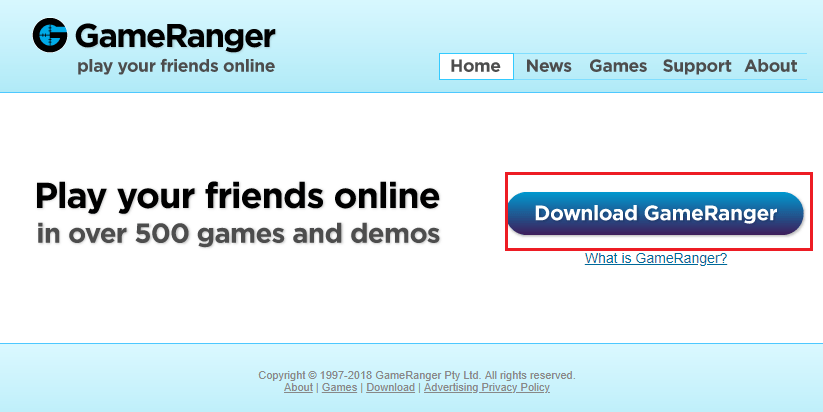
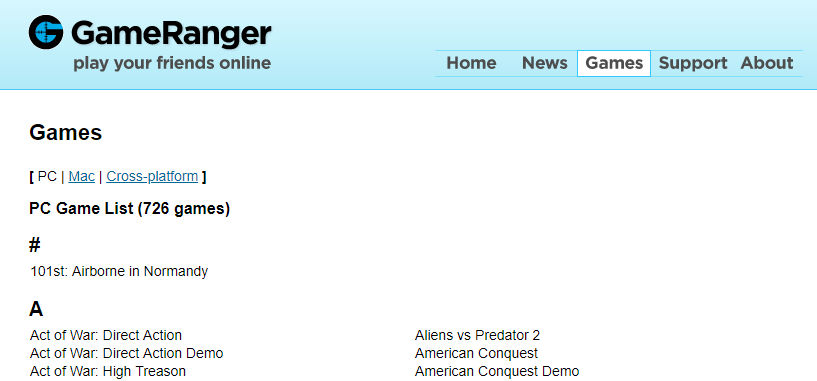

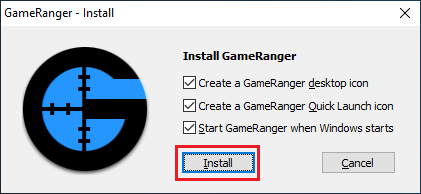
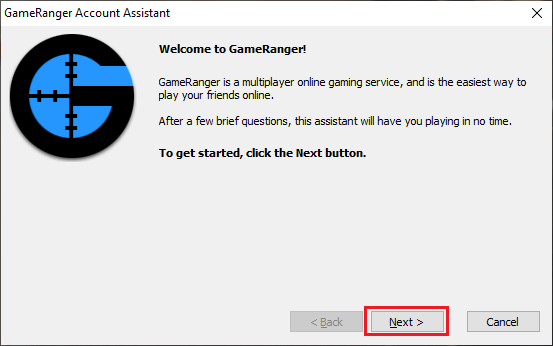
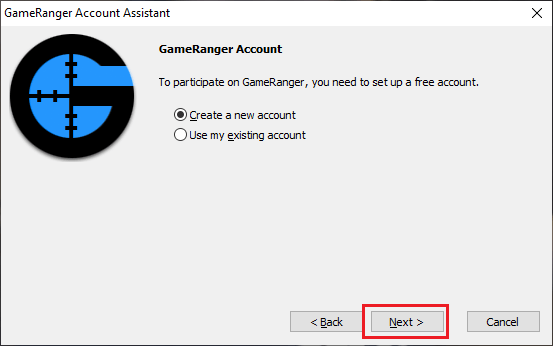
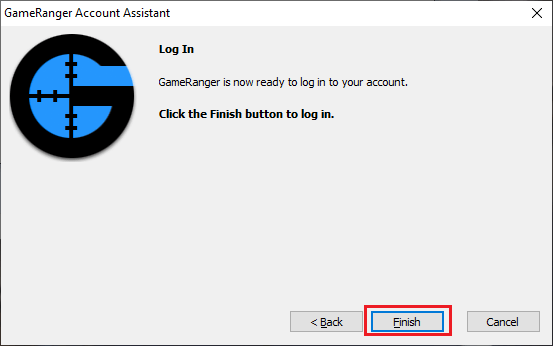
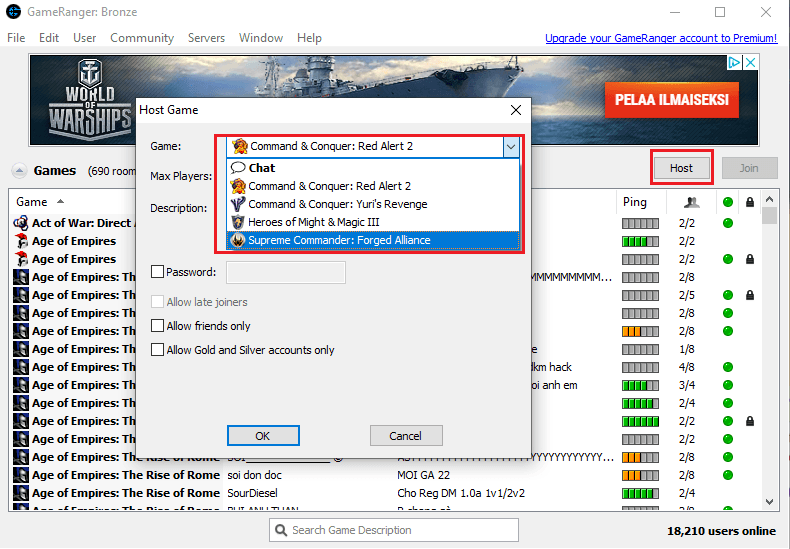
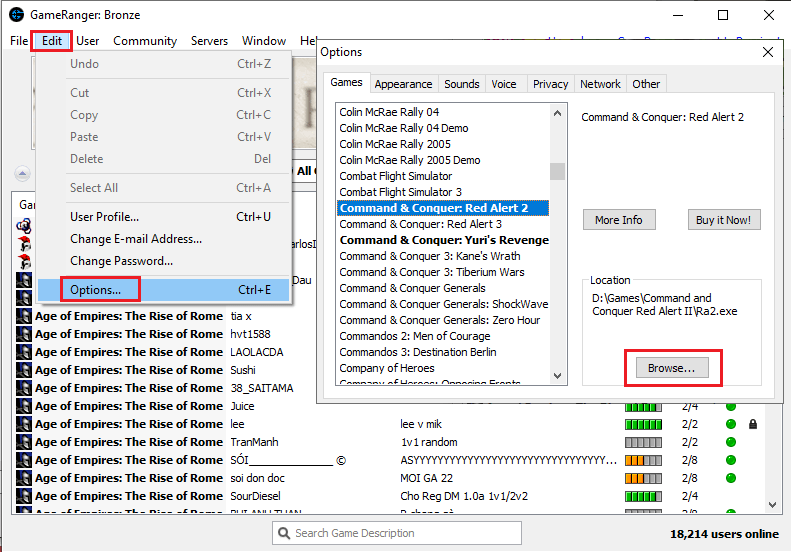
0 Comments