Playing HoMM 3 Complete (GOG) HD+ over internet with Gameranger

How to play Heroes of Might and Magic 3 Complete (GOG) with HD+ mod over internet with Gameranger. First things first; GOG's HoMM3 Complete isn't same game as Steam's HoMM3 HD Edition. Version on Steam is official HD remake from 2015 and version on GOG is the original with expansion packs from 1999. In this tutorial we are going to install free non-official fan made HD addon to GOG's HoMM 3 and make it work with GameRanger, so you can play the game with friends over internet.
Links:- HoMM 3 at GOG - https://www.gog.com/game/heroes_of_might_and_magic_3_complete_edition
- HoMM 3 HD 5.0 addon - https://sites.google.com/site/heroes3hd/eng/download
- GameRanger installation guide - https://wiretuts.com/playing-old-lan-games-over-internet-with-gameranger/
1. First you need to buy and install Heroes of Might and Magic 3 from GOG - https://www.gog.com/game/heroes_of_might_and_magic_3_complete_edition
2. Download HoMM 3 HD+ extension from https://sites.google.com/site/heroes3hd/eng/download
3. Start HoMM3_HD_Latest_setup.exe after the download is complete.
4. Browse your preferred installation directory.
5. Hit next.
6. And next.
7. Check Launch HoMM3 HD and hit Finish.
8. Make your changes if you need to and click Create HD exe.
9. Right click Heroes3.exe in HOMM3 installation directory and rename it to something like Heroes3_backup.exe. We are saving HD executable as Heroes3.exe, so it's good manner to backup the original rather than overwrite it.
10. After you have renamed the original HoMM3 executable, save the HD executable as Heroes3.exe.
11. If you haven't installed GameRanger yet - https://wiretuts.com/playing-old-lan-games-over-internet-with-gameranger/
12. Start GameRanger and go to Edit -> Options.
13. Check that GameRanger has found your Heroes of Might and Magic 3 executable and location is pointing to Heroes3.exe.
Notice: All the players have to setup the HoMM 3 in the same way. If someone hasn't installed HD mod, they cannot join to HD game. If all the other players have untouched GOG version of HoMM3, but you have the HD mod installed, you cannot join to game. Remember that you have the original untouched executable, so if you need to play the original version without mod, you just rename the Heroes3_backup.exe as Heroes3.exe.
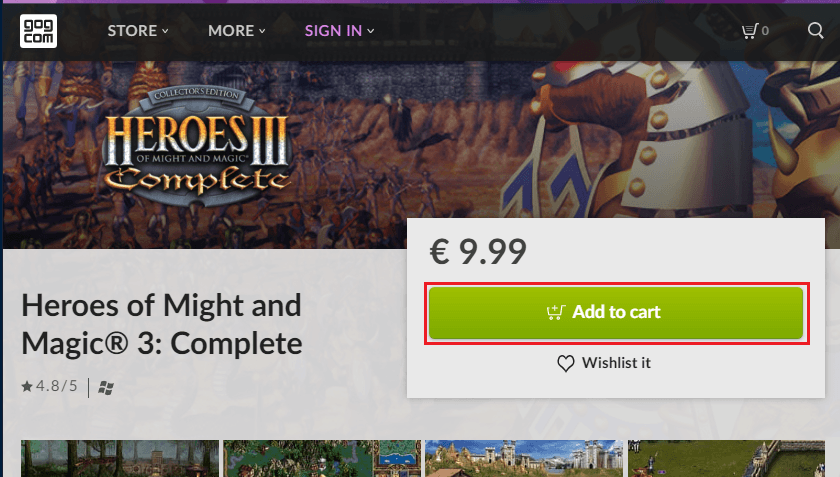

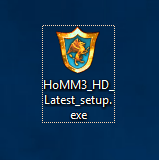
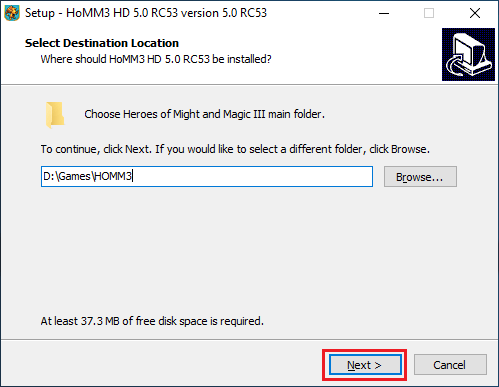
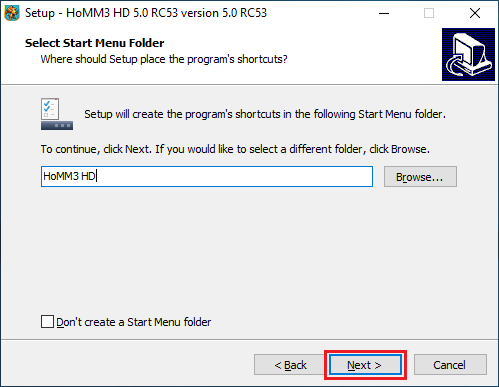
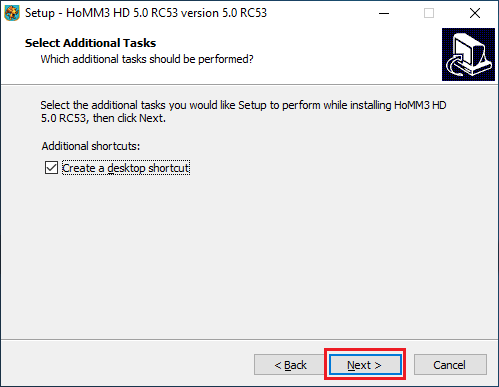
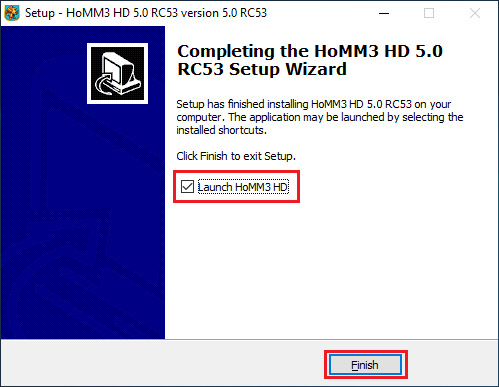
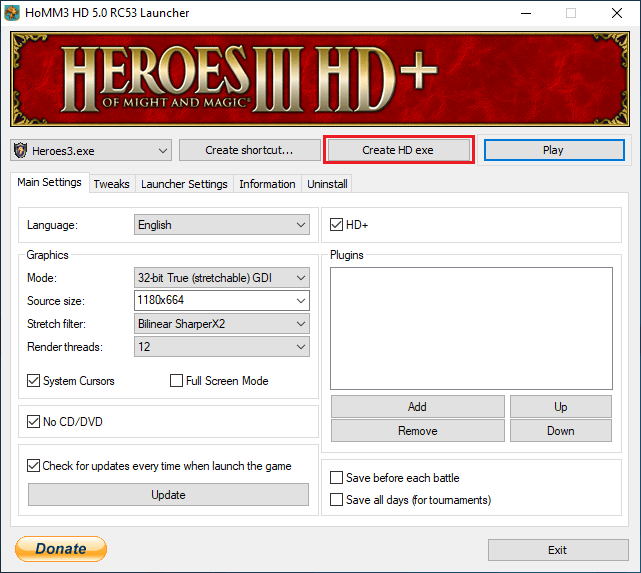
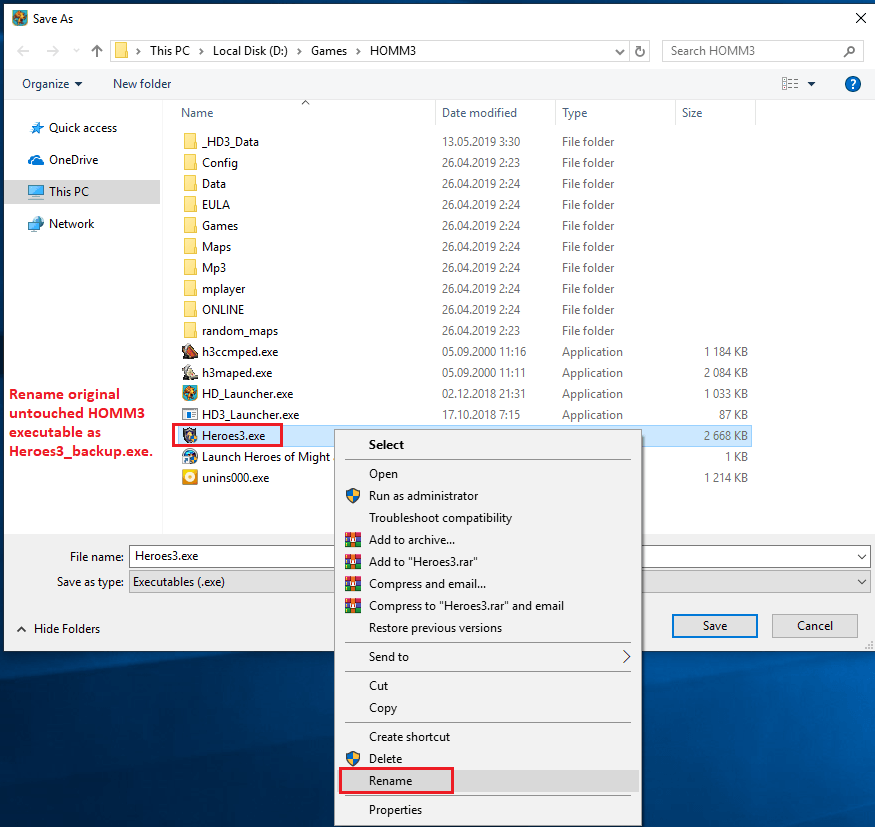
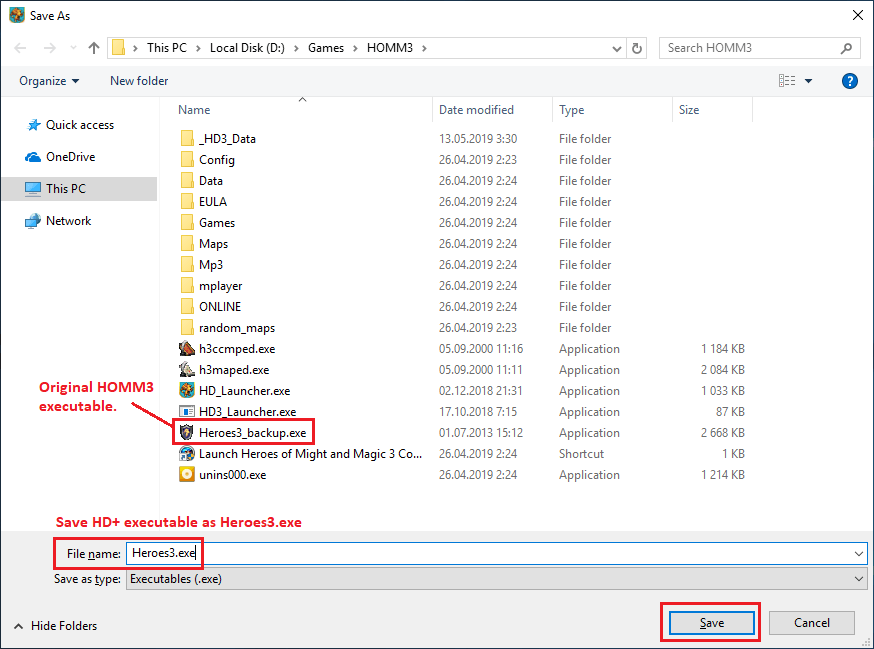
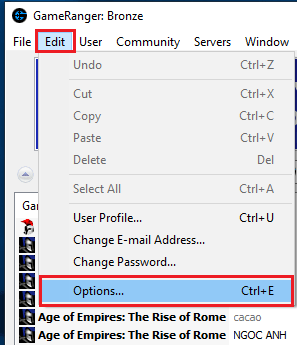
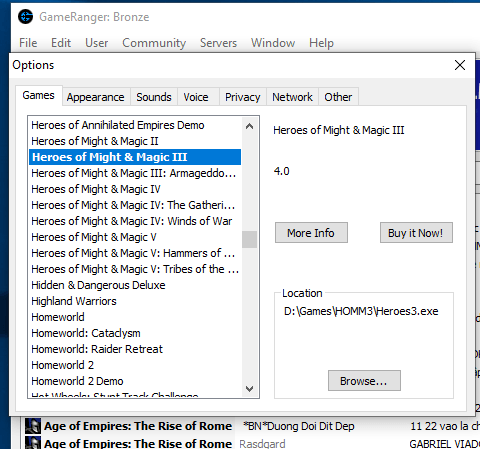
1 Comments