How to fix no sound problem in Steam games
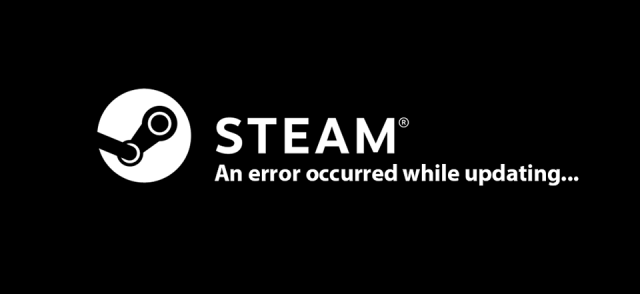
You may run into "no sound" -problem in Steam games, and it can be easily fixed. Its possible that you haven't had any problems with any other game, but there is that one or two games that doesn't have sound at all. One game that have had this issue is Gabriel Knight: Sins of the Fathers. Before you try anything too hard, please try this easy trick!
Run Steam as administrator
1. If you have Steam -icon on your desktop right-click it. You can click straight away Run as Administrator or go to Properties and make Steam always run as administrator.
2. Click Compatibility, check Run this program as an administrator and click Ok.
3. If you didn't have Steam icon on your desktop you can open your startup menu, and write steam, right click Steam icon and select Run as administrator. Other option is to select Open file location and do steps described above to make Steam always start as administrator.
Run problematic game as administrator
1. Open up Steam Library in front of you and find your problematic game on the list. When you have found it, right click it, and select Properties.
2. Click Local Files -tab and from there Browse local files.
3. Find game executable and right click it and select Properties.
4. Open Compatibility -tab, select Run as administrator, and click Ok.
And there you have it! Tell me in comment section if this easy trick saved you from a lot of hassle.
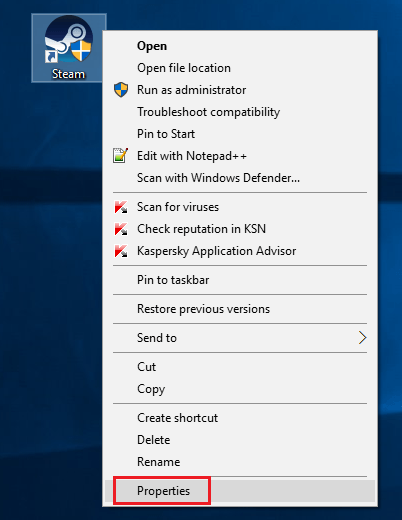
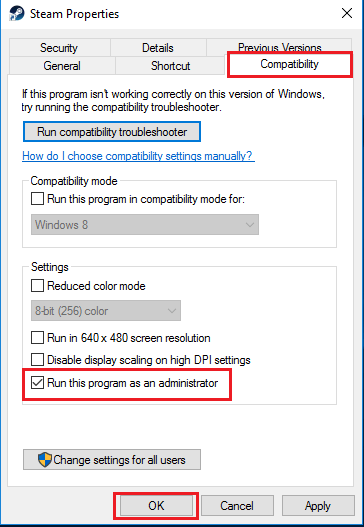
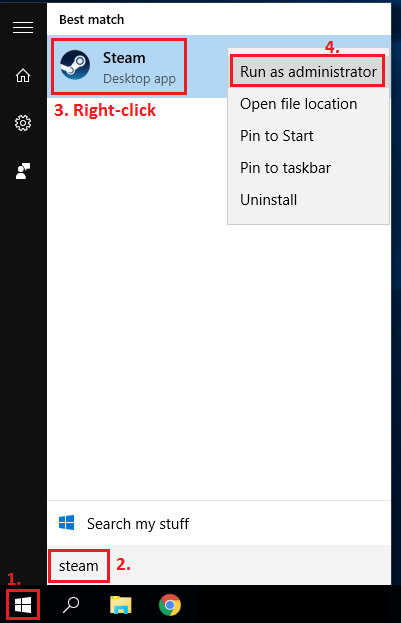
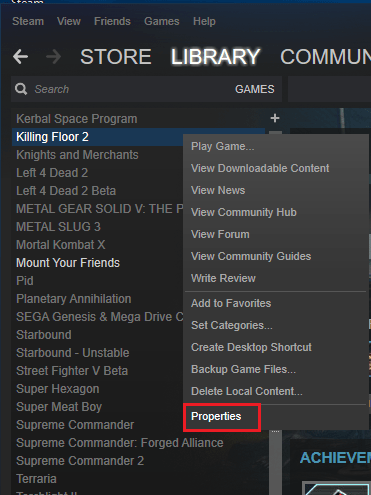
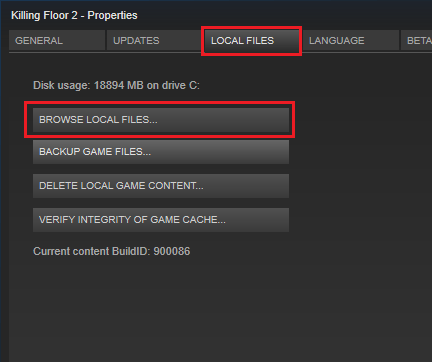
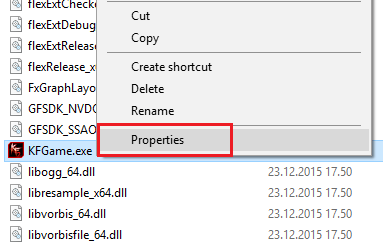
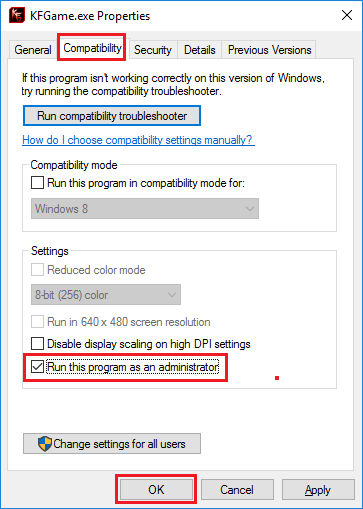
28 Comments