3D Printer hotend clog removal
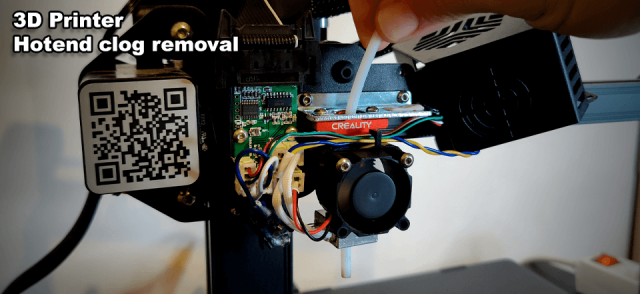
How to remove clog from 3D printers hotend. In this tutorial im going to show how you can get clogs out from your hotend, and we are going to also do cold pull in the process. Usually if you have clog in your hotend its because something blocked the nozzle and then the melted filament started to go back to hotend. Remember that the process may differ depending on what 3D printer you have. Printer that i am using in this article is Creality CR-6 SE with Community Firmware Marlin.
If you want to learn how to do easy cold pull without disassembling your hotend, check this article that i wrote: 3D Printer cold pull using PLA
What do i need?
- Acupuncture/nozzle cleaning -needle. (Optional)
- Tool for removing push fit/bowden coupler.
- Tool for removing hotend cover.
- Tool for removing nozzle.
- PLA or nylon filament for cold pull.
Let's start!
1. Start by preheating your printer.
2. When the hotend is heated, use acupuncture/nozzle cleaning -needle if you have one. It will remove anything that is hard-stuck in your nozzle.
3. Remove hotend cover so that you can access the hotend.
4. Place hotend cover to print bed.
5. Remove collect clip from the push fit/bowden coupler.
6. Use your finger to push down push fit and pull PTFE tube out.
7. Remove push fit/bowden coupler with proper tool.
8. Next we are going to do cold pull. Use PLA or nylon filament for this. Just push the filament inside hotend and you should see that it starts to come out from nozzle. If you cannot get the filament to come out from nozzle, it is possible that you have bigger clog inside your hotend and you need to start from step 12.
9. Keep pushing the filament and press cooldown button from your printer. You need to keep the pressure untill the hotend is cooled.
10. There is couple of ways to do the pull:
Option a. When your printer reaches 90°C (194°F) you pull the PTFE tube and PLA out at the same time.
Option b. When your printer reaches 60°C (140°F) you stop pushing. At this point some people let the nozzle to cooldown to room temperature before preheating it again. Now you can start the preheat again, and when your printer reaches 90°C (194°F) you pull the PTFE tube and PLA out at the same time.
11. Cut the dirty part out and repeat the cold pull as many times you need.
12. Remove hotend silicone sock/cover using somekind of tool. Remember that hotend is still hot!
13. Use tool to remove nozzle. Remember that it is easier to remove nozzle when hotend is hot. It is possible that you cannot get nozzle off at all when it is cold.
14. Use PTFE tube and push it through hotend while hotend is hot. This way you can get all the stuck filament out.
If there is really bad clog and you cannot push it out, you might have to stop the fan from cooling the hotend. Some printer might have option to do this from software, but i just pull the fan connector out so that the fan stops. After that you have to wait that the hotend gets warmer and then you can push the filament out.
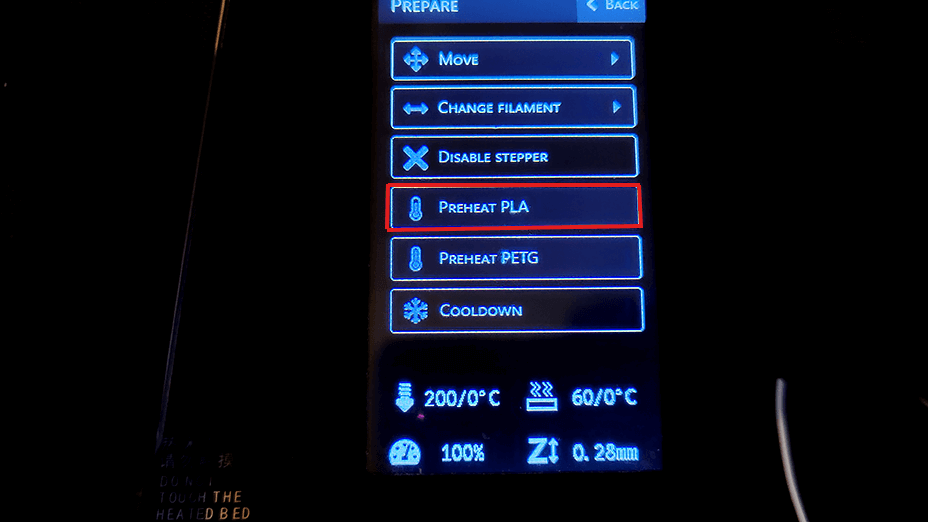
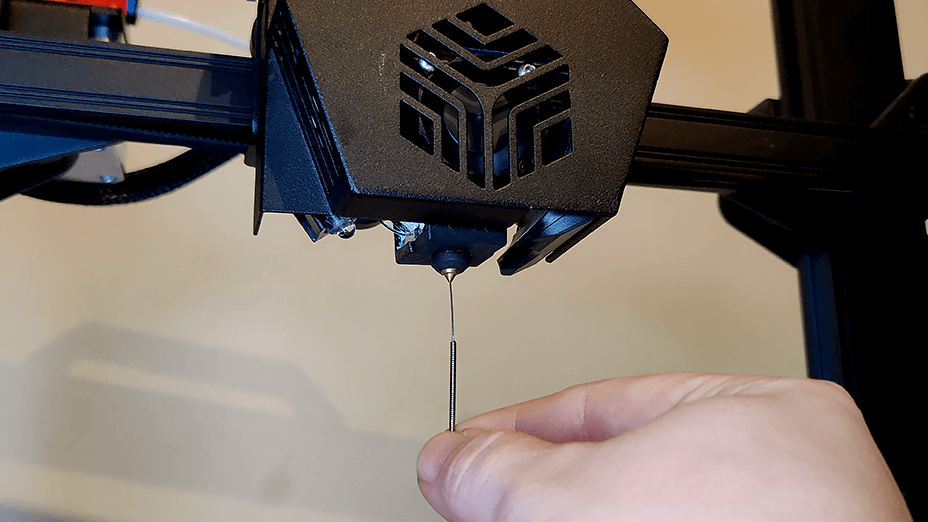
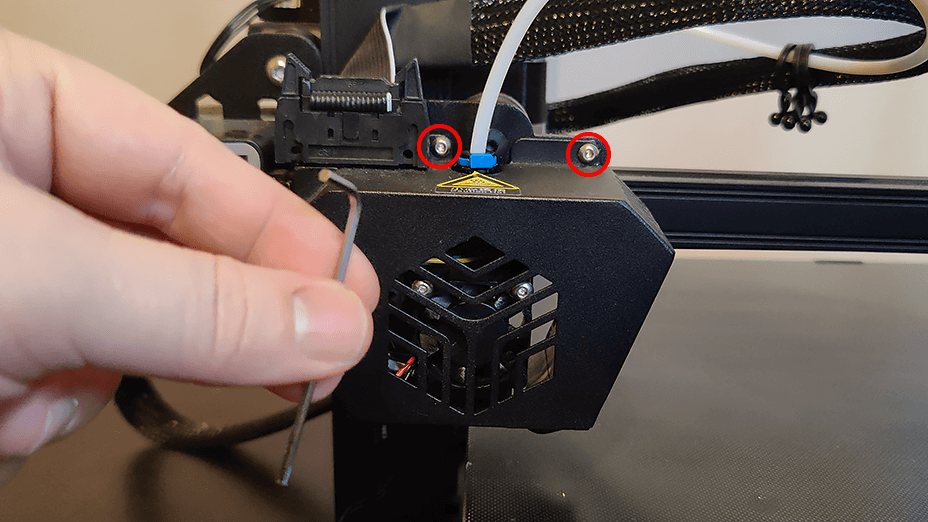
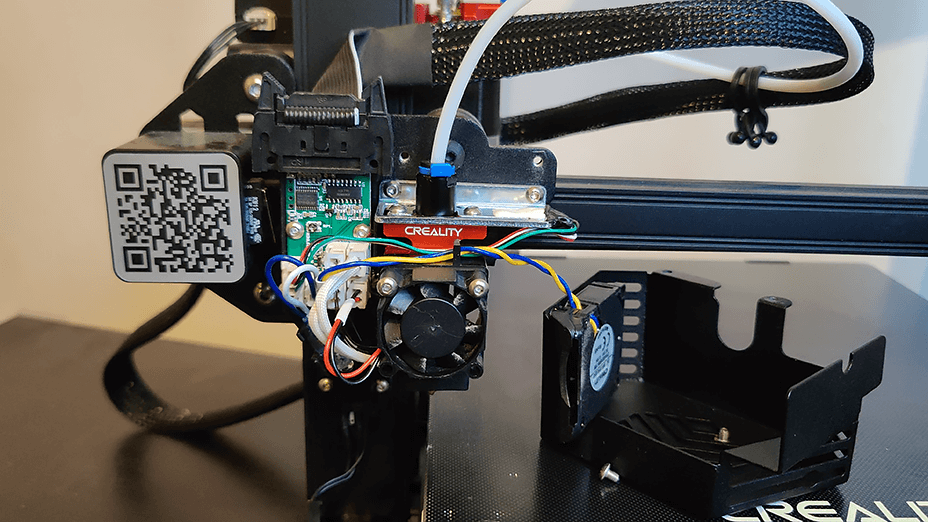
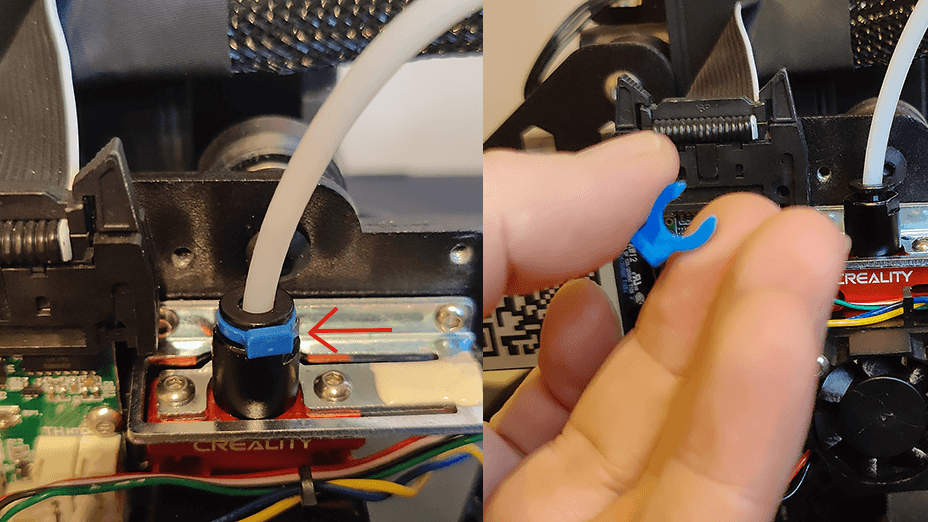
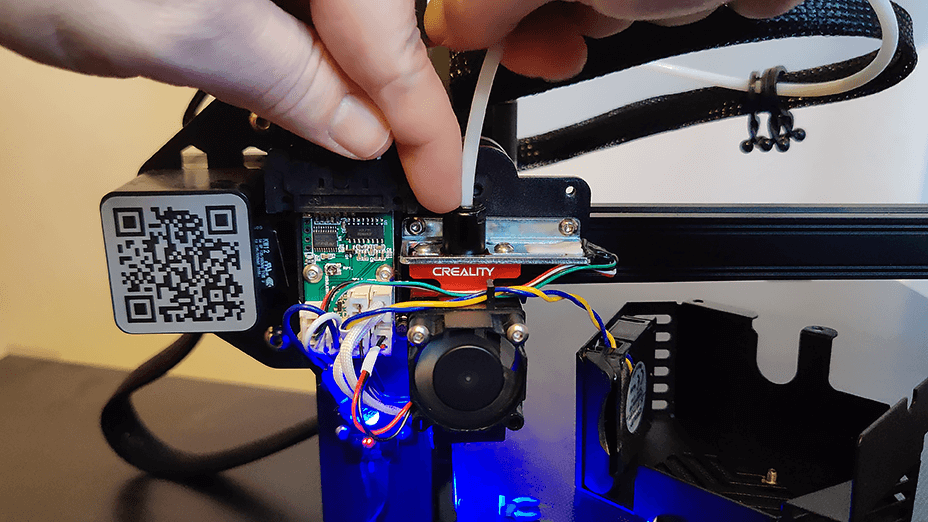
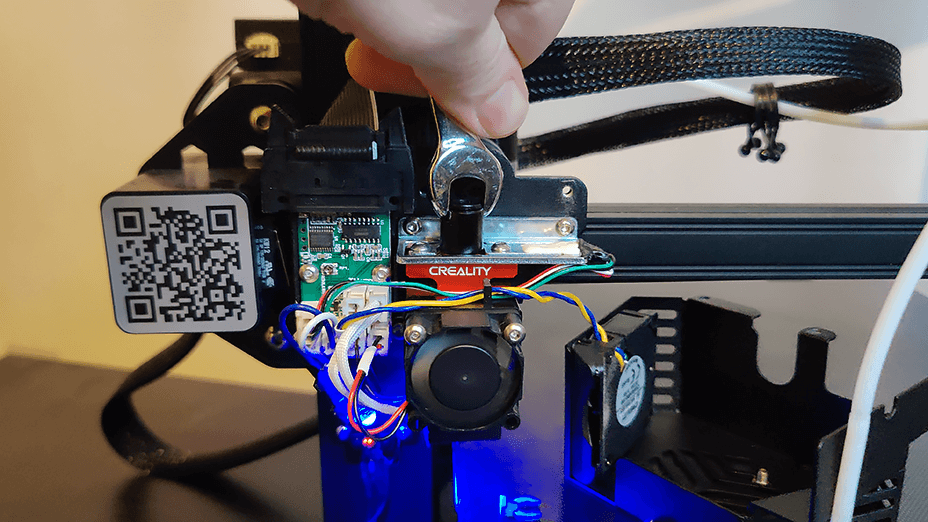
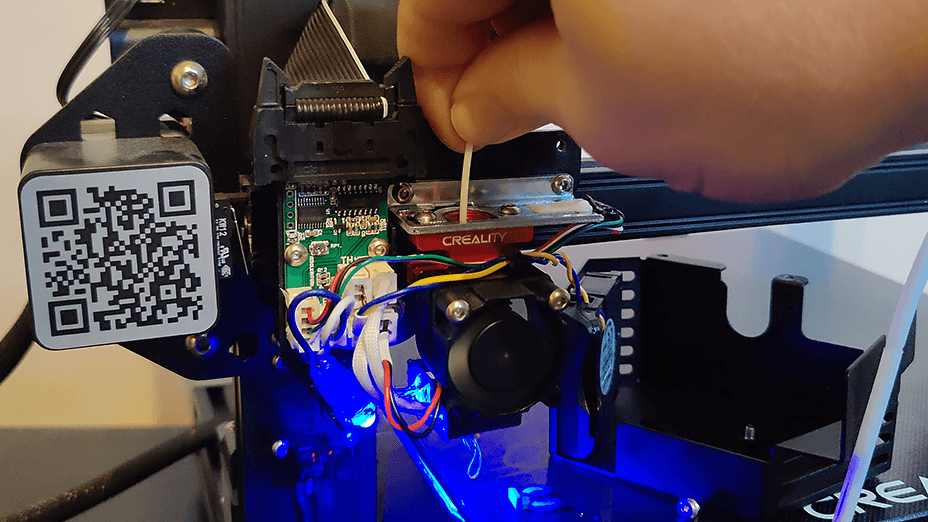
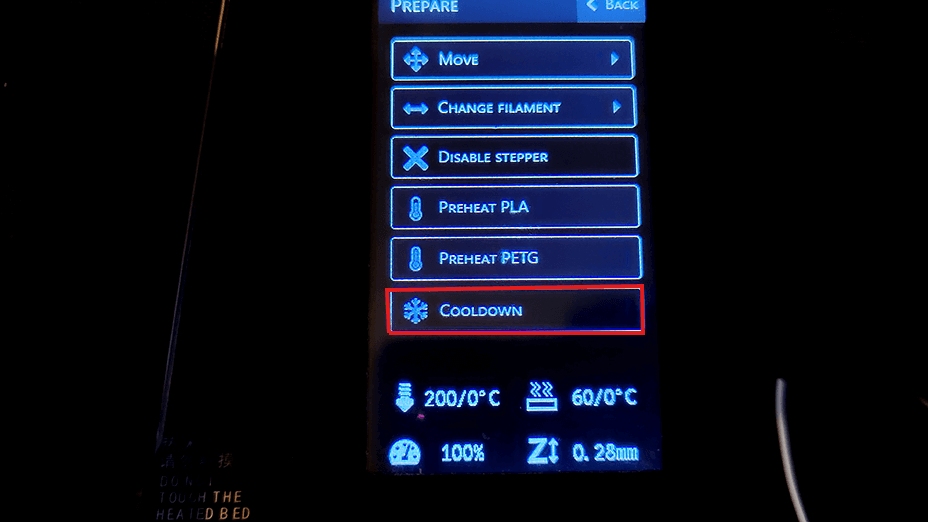
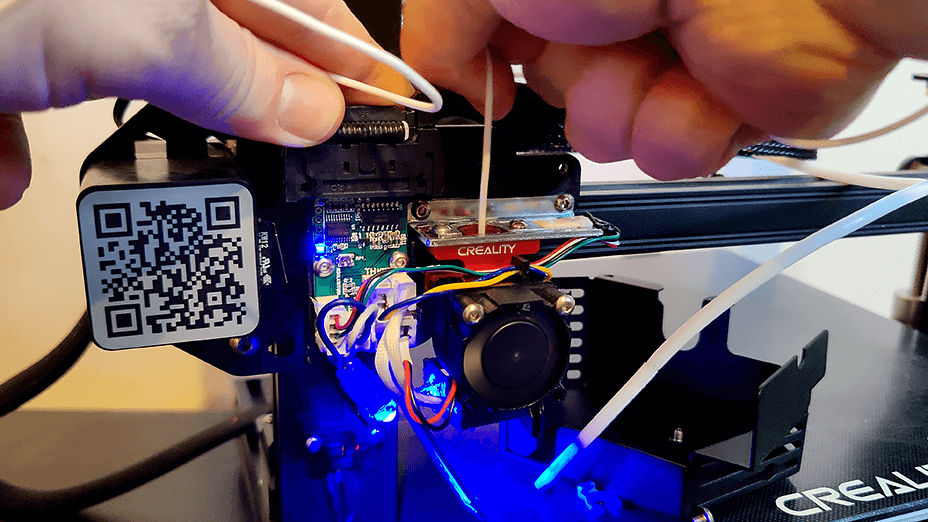
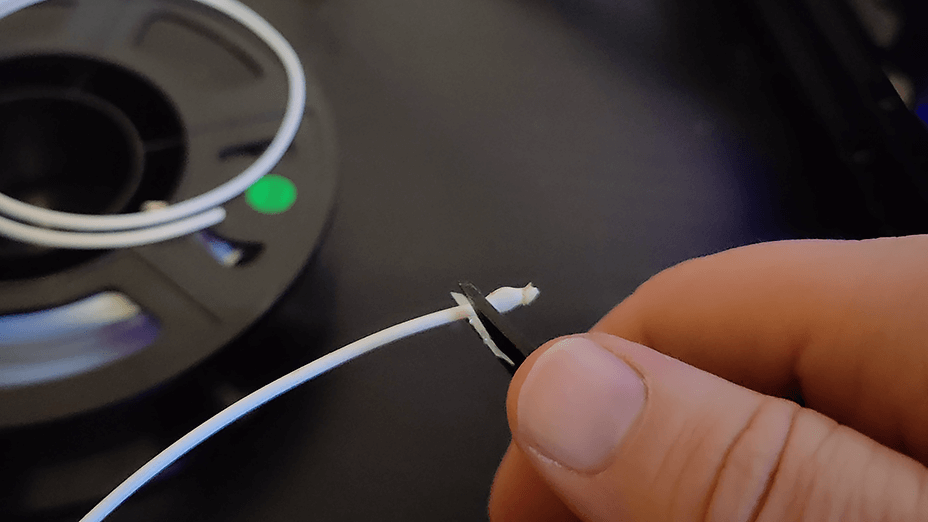
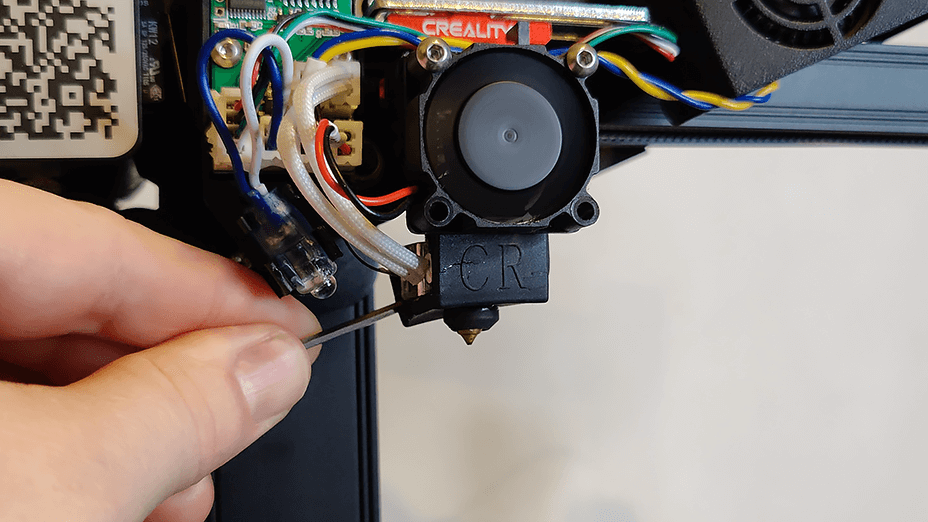
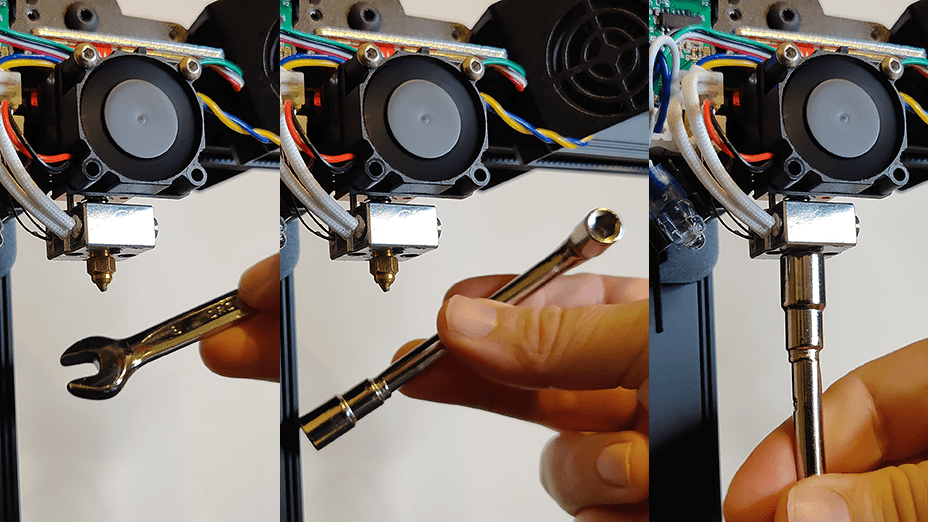
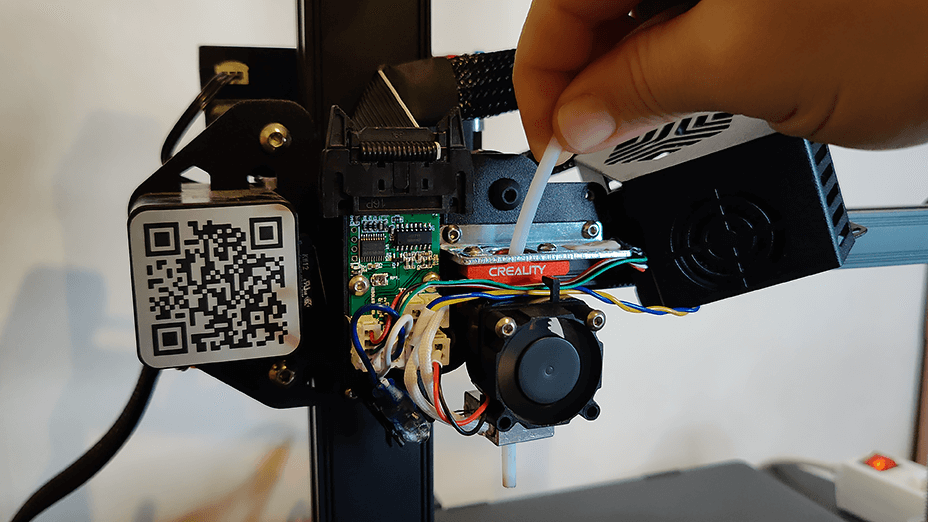
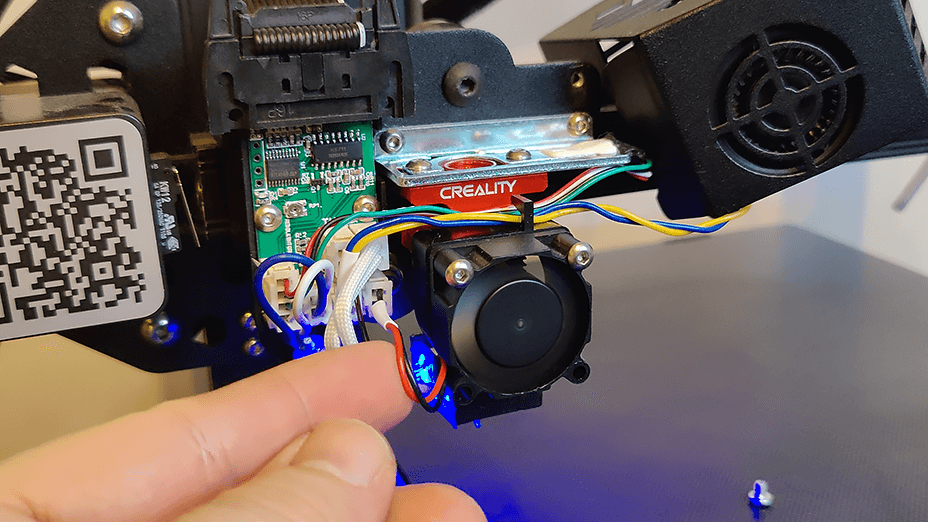
0 Comments