Resident Evil 2 Remake (2019) bug fixes

I have collected here Resident Evil 2 Remake bug fixes. You might have pixelated reflections, game is too dark, or the game won't even start. There is couple of fixes or workarounds that you can try.
How to fix Resident Evil 2 Remake darkness issue
Problem: You are playing game and it is always too dark or it is getting dark in certain places.
Option 1. Easiest things you can try, is to mess with graphic options. First you can try to disable all the shadows, or put them to lowest. After that you can try to lower image quality to under 100%, disable reflections etc. Try to lower or disable all the settings one by one and see if changes the situation. But if you are here, you might have already tried all that.
Option 2. If you have NVidia card you can downgrade the drivers to 399.24 - http://uk.download.nvidia.com/Windows/399.24/399.24-desktop-win10-64bit-international-whql.exe . This has worked on multiple cases.
Resident Evil 2 Remake won't start
Problem: You start the game and you can see the game starting, but it closes straight away before you can do anything.
Option 1. Try to press quickly Alt + Enter when you see Resident Evil 2 window opening.
Option 2. If you have ASUS motherboard and you have installed Sonic Radar / Sonic Studio application. Then you have to uninstall that, or kill the process. For some reason Resident Evil 2 won't like it. Open Task Manager and kill processes NahimicService.exe, NahimicSvr32.exe and NahimicSvc64.exe.
Resident Evil 2 Remake pixelated reflections or pixelated shadows issue
Problem: These three images are from Resident Evil 2 Remake, with highest possible settings, and with RTX2080 card. Some people were thinking that this issue appears only with non-RTX cards, but thats not the case.
Option 1. Downgrade your NVidia drivers to 399.24 - http://uk.download.nvidia.com/Windows/399.24/399.24-desktop-win10-64bit-international-whql.exe.
Option 2. Disable Contact Shadows and Screen Space Reflections.
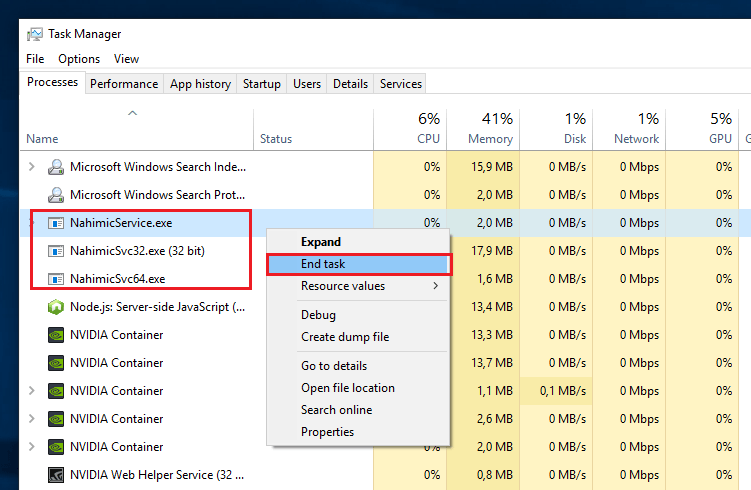
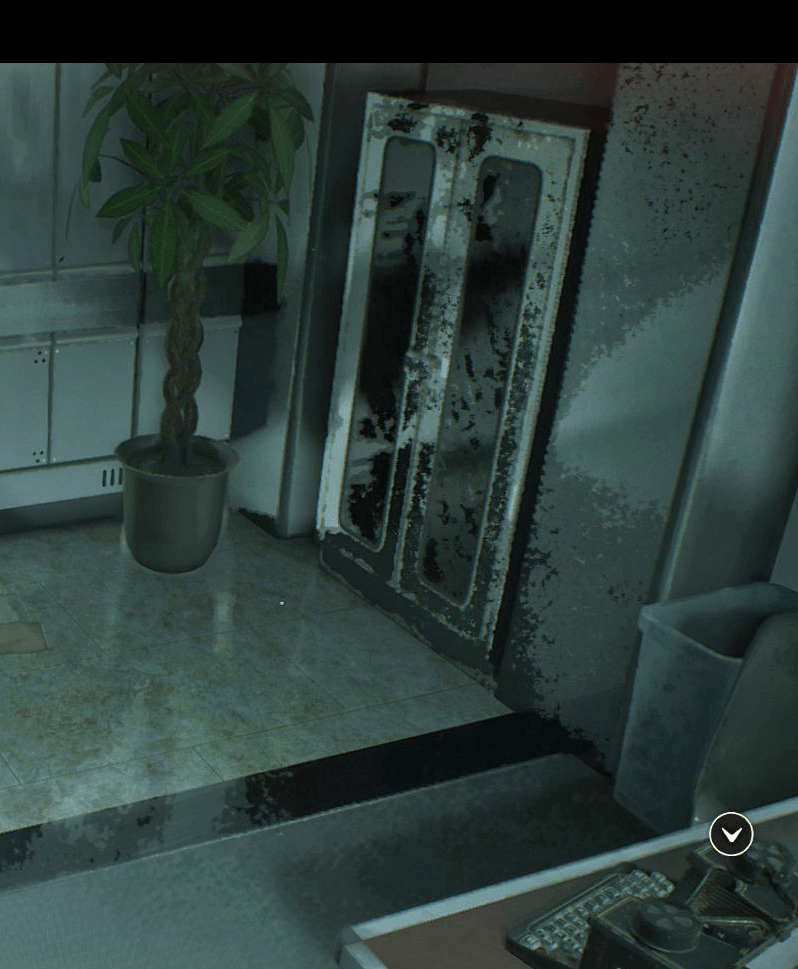
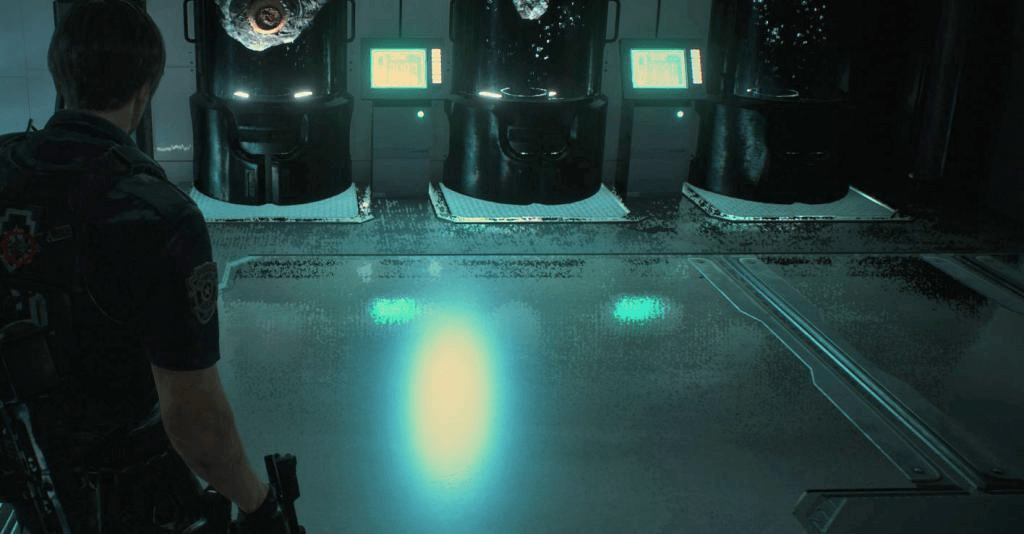
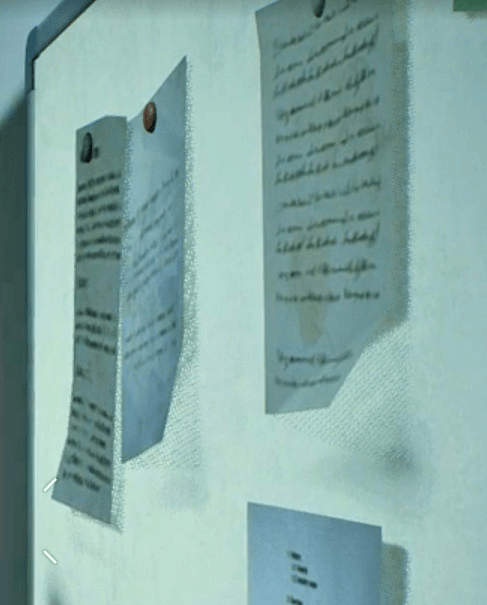
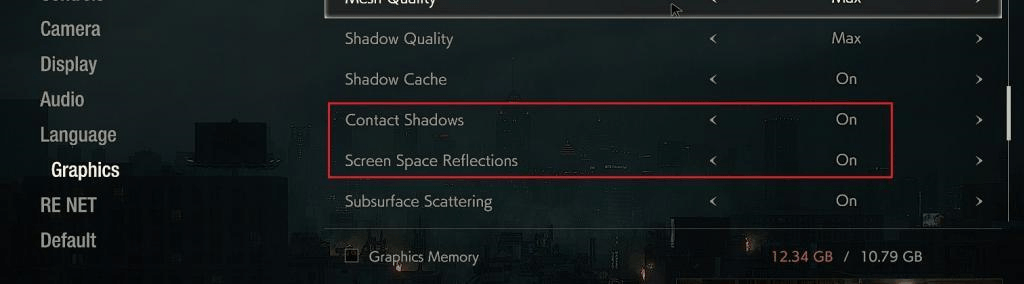
1 Comments