Playing Red Alert 1 on Windows 10 with working multiplayer

In this tutorial i’m gonna show how you can play C&C Red Alert 1 (Release year 1998) on Windows 10 with working multiplayer. Red Alert 1, Command & Conquer and Tiberian Sun was released as freeware in 2010 so you can download and play them free. There is still working community that is keeping alive these games and provide working installers and multiplayer. Red Alert 1 is the easiest one to install, because it works "out of the box" without any hassle.
Youtube video
1. Go to CnCNet site by clicking this link: https://cncnet.org/red-alert and click View All Downloads. Choose Full Game (Windows)
2. After you have downloaded RA1installer.exe, start it.
3. This installer is again really simple. Just hit next and when you see this view, make your choices and hit next. Because i wan't to play singleplayer with cutscenes i will choose Full Web-installation with both discs. Full Web-installation will also include multiplayer.
4. Red Alert will be downloaded.
5. Launch game straight from setup or from desktop shortcut.
6. Select Settings.
7. Select your preferred resolution and display mode.
8. You can also go to Advanced settings, if you want to.
9. If you want to play single player campaign select Play Offline
10. If you want to play multiplayer online or lan, select Play Online.
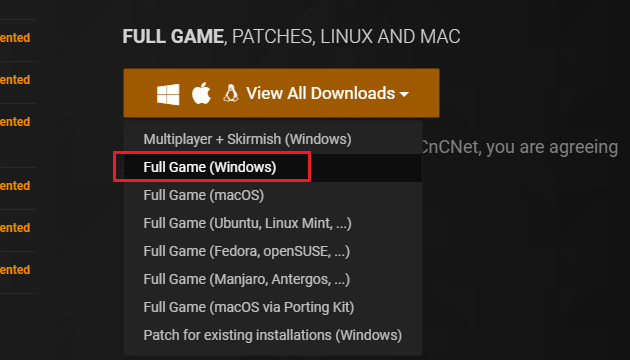

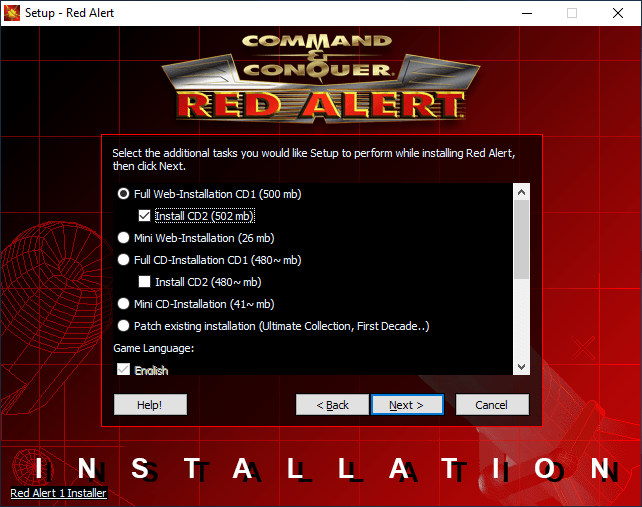
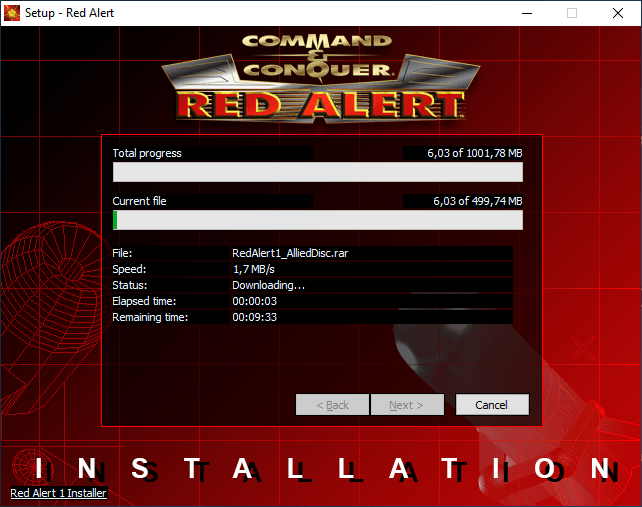
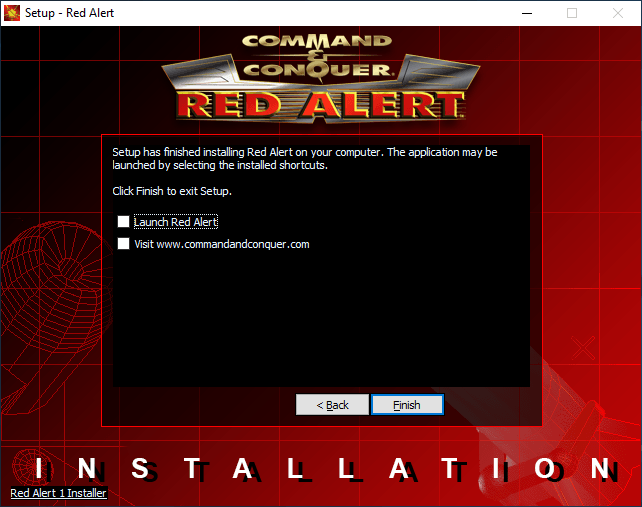
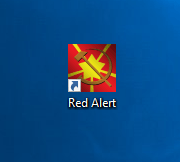
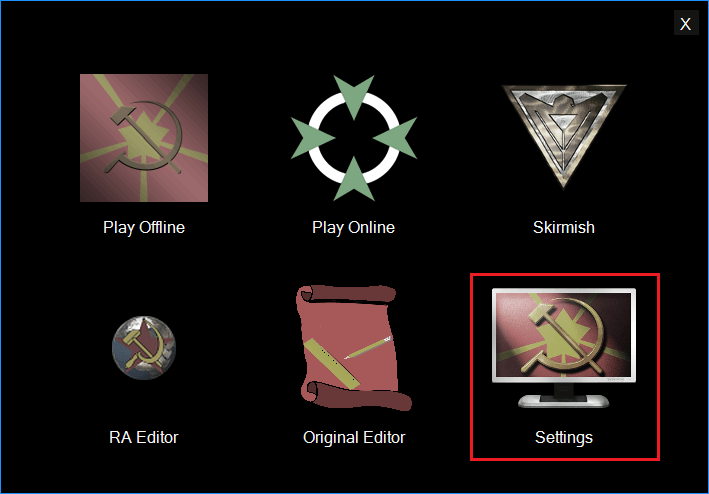
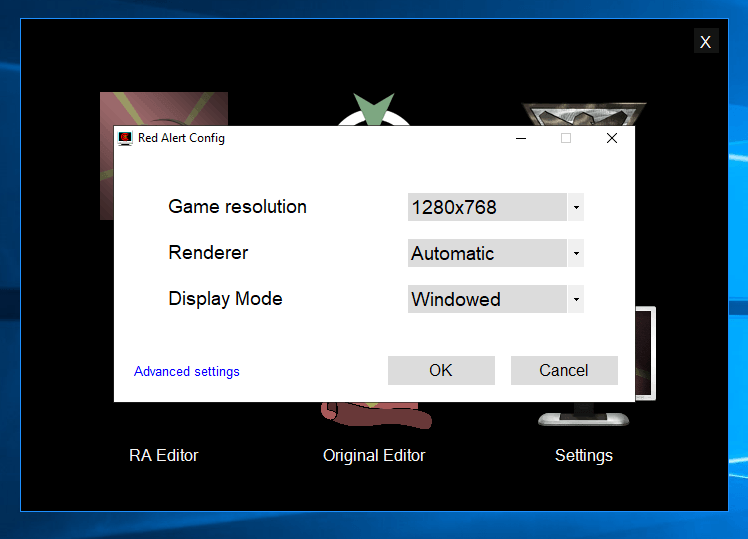
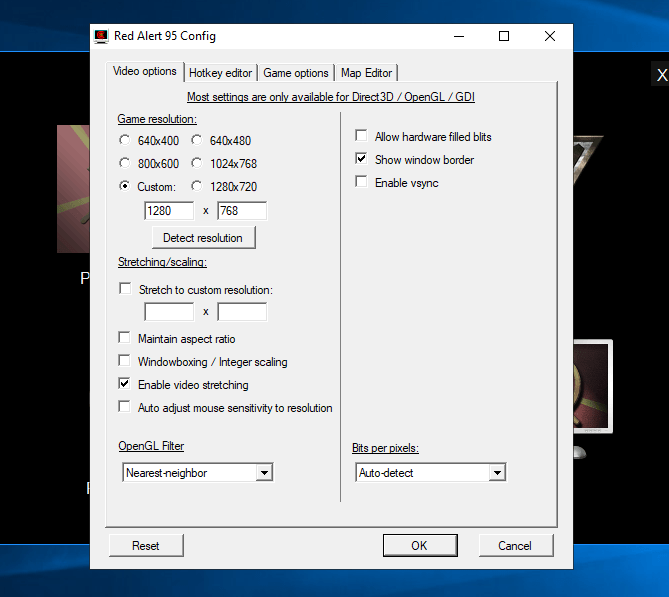
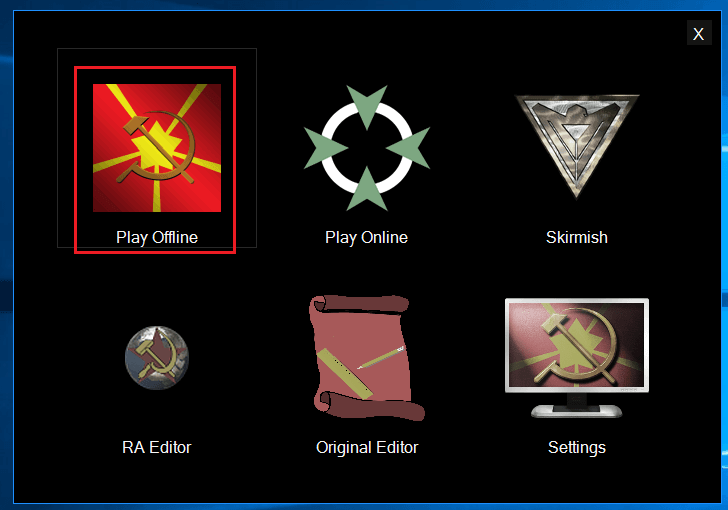

0 Comments