Playing C&C Tiberian Sun on Windows 10

In this tutorial we are going to take deep look how to play C&C Tiberian Sun (Release year 1999) on Windows 10. EA released C&C Tiberian Sun as freeware in 2010, so you don't have to even pay to play it. Tore's has made really easy to use Tiberian Sun campaign installer that takes away lot of manual work. We are also using cncnet.org installers to add working multiplayer option to Tiberian Sun.
These installations includes:
- Expansion pack Firestorm.
- Single player campaign, cutscenes / movies, musics and skirmish mode.
- Multiplayer on online and LAN.
- TS-DDraw that can fix black screen issues, screen tearing, flickering graphics, alt+tab crashing, and it enables you to play on windowed mode.
- TS-Config tool.
- Works with 32&64bit Windows XP, Vista, 7, 8 and 10.
Youtube video
Installing C&C Tiberian Sun single player campaign on Windows 10
1. Download TSinstaller.exe from this link - http://tore29.com/tsins/TSinstaller.exe
2. After download is complete, start TSinstaller.exe
3. Hit next untill you see this. This is the point where you can choose what components to install.
4. After installation navigate to C&C Tiberian Sun installation directory and run tsconfig.exe as an administrator.
5. Use tsconfig.exe tool to setup preferred resolution. You can also make C&C Tiberian Run to run in windowed mode if you want.
6. (Optional) Start tsconfigFull.exe as an administrator. You can change also other settings there if you need to. They are good by default.
7. Right click game.exe and select Properties. Go to Compatibility tab and check that all the compatibility settings are unchecked. You shouldn't need them.
8. Done. Start the game and enjoy!
Installing C&C Tiberian Sun multiplayer patch on Windows 10
This will install working multiplayer game on already installed C&C Tiberian Sun game. Multiplayer is provided by CnCNet. This is NOT stand-alone C&C Tiberian Sun multiplayer. This also works with Origin installation.
1. Download TSpatch.exe from this link - https://downloads.cncnet.org/TSpatch.exe
2. Start TSpatch.exe
3. Install Tiberian Sun Patch to same folder where your C&C Tiberian Sun is installed. It should find it automatically.
4. Start Tiberian Sun from desktop shortcut that is called Command and Conquer Tiberian Sun and you will be greeted with this window. If you wanna play SP campaign you have to select Play Offline, and if you want to play multiplayer with your friends, then you have to select Play Online or LAN.
5. Enjoy
Installing stand-alone C&C Tiberian Sun multiplayer and skirmish on Windows 10
If you are not playing single player campaign, you do not need movies etc. then you can install only C&C Tiberian Sun multiplayer and skirmish games. This is stand-alone Tiberian Sun online game without single player campaign.
1. Download and install Tiberian Sun Online installer from this link - https://downloads.cncnet.org/TiberianSun_Online_Installer.exe
2. Start TiberianSun_Online_Installer.exe .
3. Installation is pretty straight forward. Select where to install and hit next untill it is installed.
4. When installation is complete start the game from shortcut. You wanna first visit Settings and set your preferred resolution and settings.
5. Done.
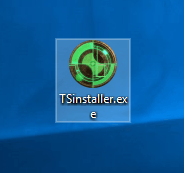
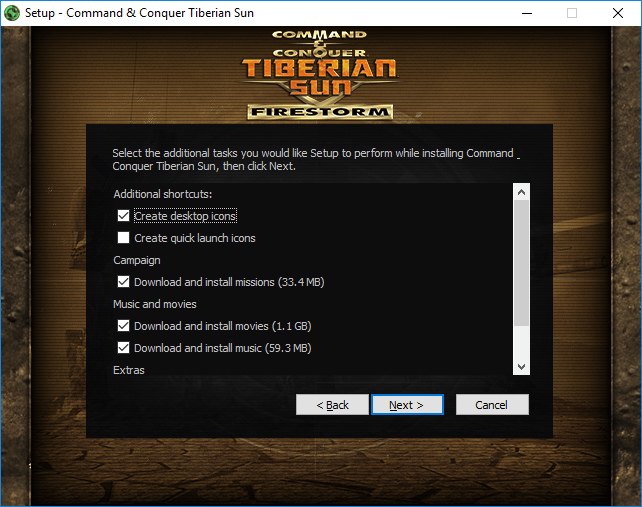
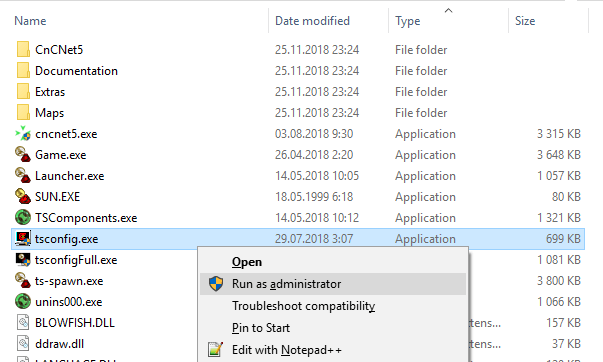
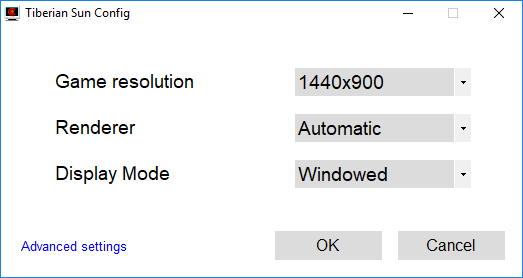
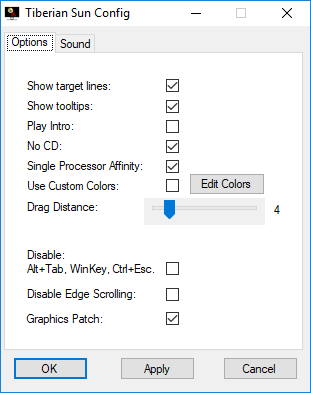
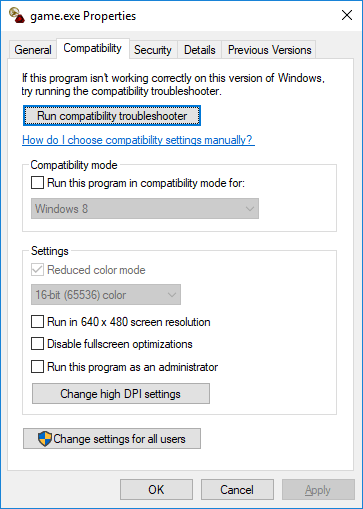
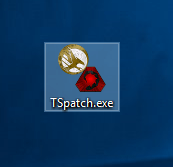
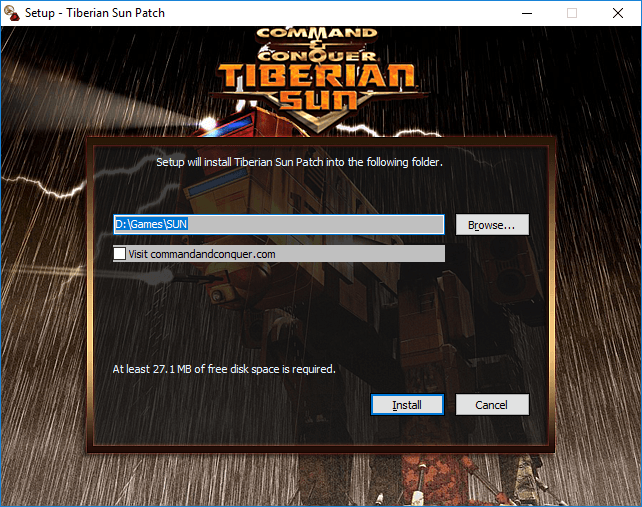
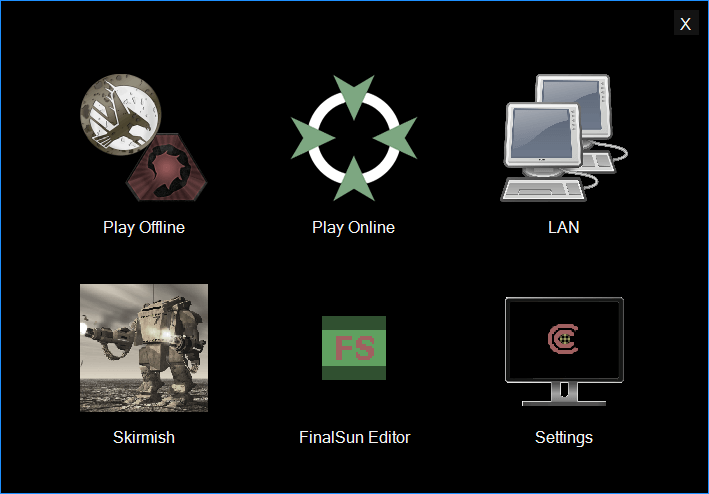
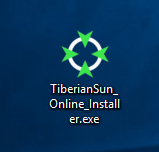
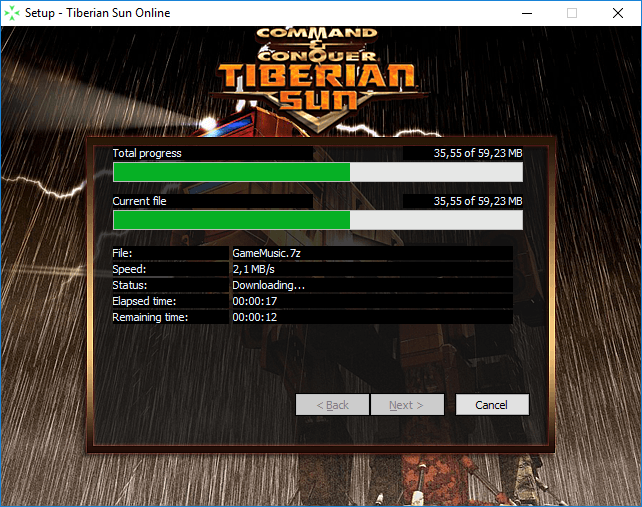
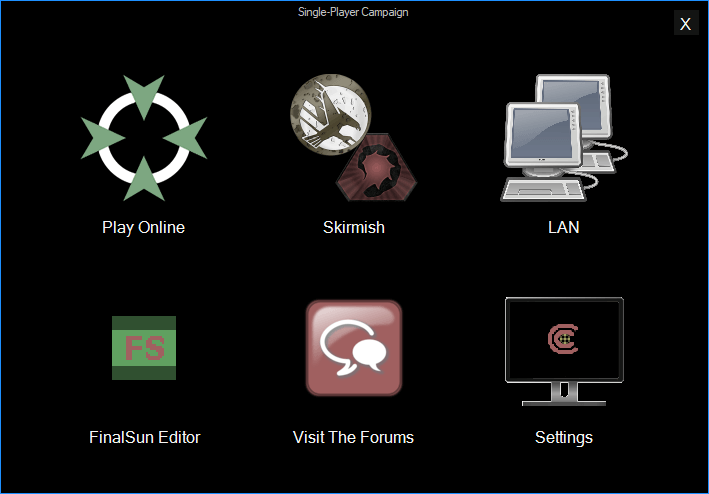
3 Comments