Installing RetroPie to Raspberry Pi 3 with wireless Xbox360 controllers
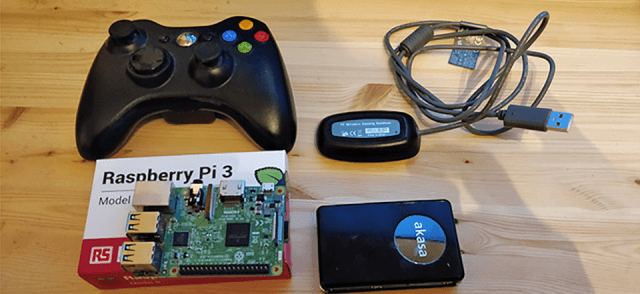
Installing ROMs wirelessly
20. Open start menu and write \\retropie . If you changed your hostname in step 15, then write that hostname. Mine is called retropie. Then click Run command \\retropie.
21. Open roms -folder.
22. And voila! You can see all supported systems. You can install ROMs by drag-and-dropping files straight to those folders. If your ROM is in zip archive, you don't need to extract it. RetroPie understands archives. When you have copied your _homebrew_ ROMs, you might need to reboot RetroPie before you can see the installed roms.
Keeping RetroPie up-to-date
It might be good to update RetroPie now and then, and it's easy if RetroPie is connected to internet through WiFi. There is
RetroPie Configuration -> Raspi-Config -> Update - Update this tool to the latest version.
and
RetroPie Configuration -> Retropie Setup -> Update all installed packages
Follow given instructions to update RetroPie to latest version when its needed!
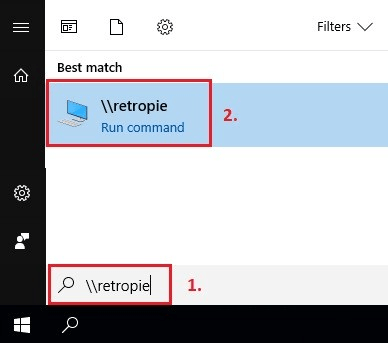
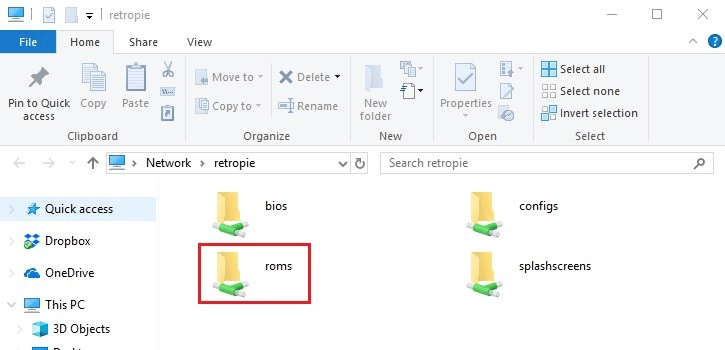
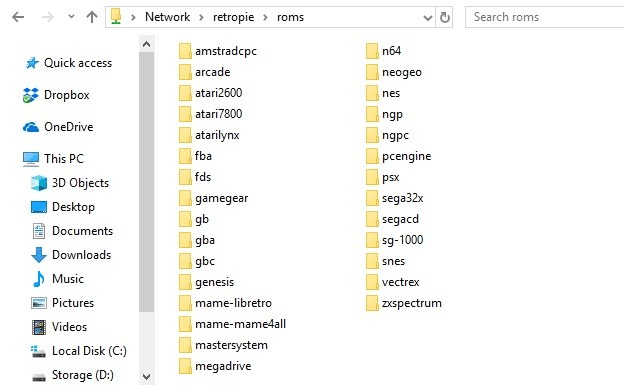
0 Comments