How to use a push button on Arduino
Last update
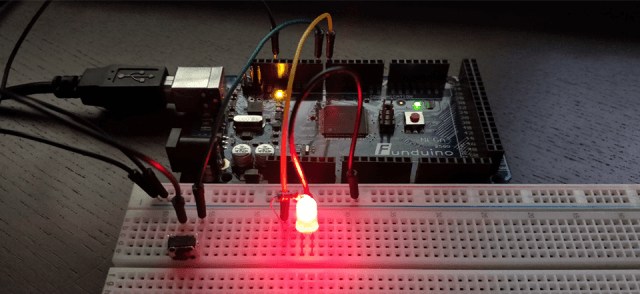
In this tutorial we use only one schematic and we make button work in 4 different ways with coding; hold, toggle switch, hold specific time and double click. You can use these examples in your projects and combine them if you need to.
Youtube video
Schema
- Button
- Red led
- 220 ohm resistor
Hold button
Led is on as long you press button
const int buttonPin = 8; // Button pin
const int ledPin = 7; // Led pin
void setup() {
pinMode(buttonPin, INPUT_PULLUP);
pinMode(ledPin, OUTPUT);
}
void loop() {
// If button is pressed.
if (digitalRead(buttonPin) == LOW) {
// Light up led
digitalWrite(ledPin, HIGH);
} else {
// If button is up. Turn led off
digitalWrite(ledPin, LOW);
}
delay(100);
}
Toggle button
You press button once and led lights up, you press it again and it goes off
const int buttonPin = 8; // Button pin
const int ledPin = 7; // Led pin
bool status = false; // Current led status
void setup() {
pinMode(buttonPin, INPUT_PULLUP);
pinMode(ledPin, OUTPUT);
}
void loop() {
// If button is pressed
if (digitalRead(buttonPin) == LOW) {
// Change led state variable
status = !status;
// Change led state
digitalWrite(ledPin, status);
}
while (digitalRead(buttonPin) == false);
delay(100); // Small delay
}
1sec hold
You hold button 1sec and leds light up, you hold button again 1sec and led goes off.
const int button = 8;
const int led = 7;
bool button_pressed = false;
bool wait_button_release = false;
bool led_on = false;
bool led_state_change = false;
unsigned long time;
int keypress_duration = 1000; // How long button has to be pressed to light up led. (In milliseconds. 1000ms = 1second)
void setup() {
pinMode(button, INPUT_PULLUP);
pinMode(led, OUTPUT);
}
void loop() {
// If button is pressed
if (digitalRead(button) == LOW) {
if (!wait_button_release) {
if (!button_pressed) {
button_pressed = true;
time = millis();
} else {
if (millis() - time & gt; = keypress_duration) {
// Do something
led_on = !led_on;
led_state_change = true;
wait_button_release = true;
}
}
}
} else {
wait_button_release = false;
button_pressed = false;
time = 0;
}
if (led_state_change) {
if (led_on) {
digitalWrite(led, HIGH);
} else {
digitalWrite(led, LOW);
}
led_state_change = false;
}
}
Double-click
You double click button and led goes on, and when you double click button again it goes off
const int buttonPin = 8;
const int ledPin = 7;
int buttonState; // The current reading from the input pin
int lastButtonState = HIGH; // The previous reading from the input pin
bool firstPress = false;
bool led_on = false;
bool led_state_change = false;
unsigned long last_press_time;
unsigned long doubleclick_delay = 600; // Two clicks has to be happen inside 600milliseconds, so we can detect is as doubleclick
unsigned long lastDebounceTime = 0; // The last time the output pin was toggled
unsigned long debounceDelay = 50; // The debounce time; increase if the output flickers
void setup() {
pinMode(buttonPin, INPUT_PULLUP);
pinMode(ledPin, OUTPUT);
}
void loop() {
int buttonReading = digitalRead(buttonPin);
if (buttonReading != lastButtonState) {
lastDebounceTime = millis();
}
if ((millis() - lastDebounceTime) & gt; debounceDelay) {
if (buttonReading != buttonState) {
buttonState = buttonReading;
if (buttonState == LOW) {
if ((millis() - last_press_time & gt; = doubleclick_delay)) {
firstPress = false;
}
if (firstPress) {
if ((millis() - last_press_time & lt; = doubleclick_delay)) {
// Do something
led_on = !led_on;
led_state_change = true;
}
firstPress = false;
} else {
last_press_time = millis();
firstPress = true;
}
}
}
}
if (led_state_change) {
if (led_on) {
digitalWrite(ledPin, HIGH);
} else {
digitalWrite(ledPin, LOW);
}
led_state_change = false;
}
lastButtonState = buttonReading;
}
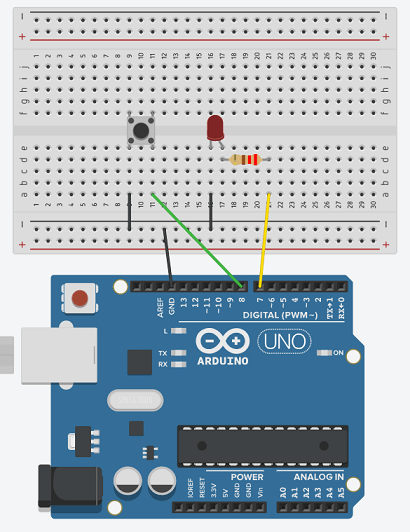
0 Comments