How to get games work with Hamachi on Windows 7
Last update

Hamachi doesn't work? You can't ping your friends? Some of your friends can see your game, but all can't. This tutorials shows how to get games work with Hamachi on Windows 7, when there is firewall/antivirus software installed. We've had all of those mentioned problems, and we managed to get all work with these steps.
1. Go to Hamachi download page . Accept conditions and hit "Download Now".
2. Start hamachi.msi
3. After installation, DO NOT launch Hamachi yet.
4. Go to Network and Sharing Center and click Change adapter settings from left sidebar.
5. Hit Alt from keyboard, so top menu pops out, and click Advanced Settings
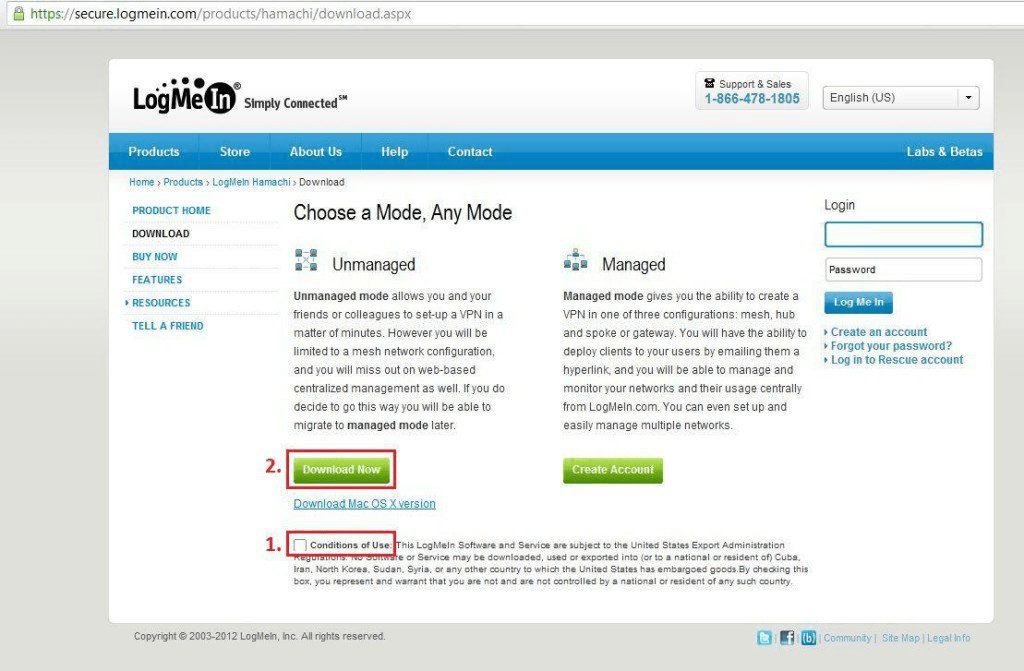

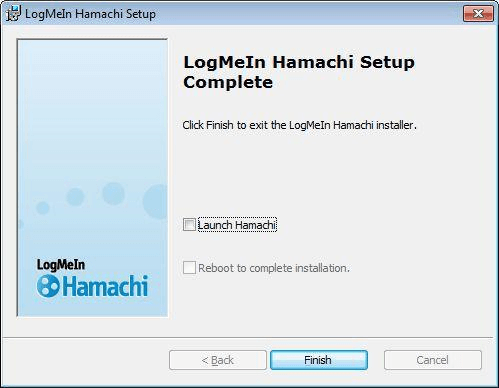
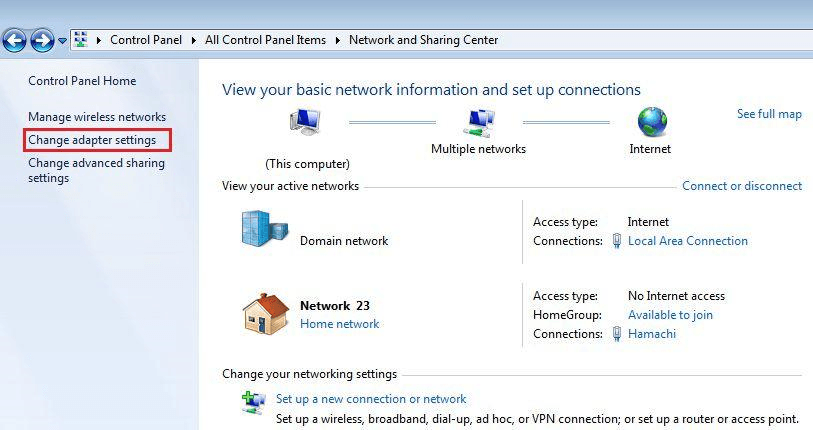
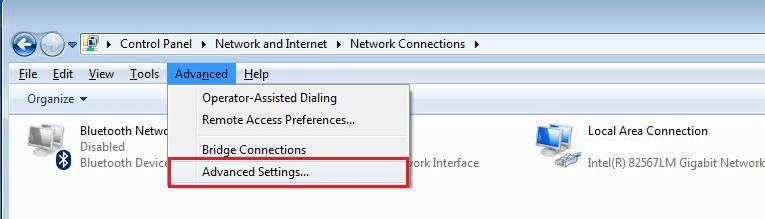
39 Comments