How to fix Asus DSL-AC68U slow Wi-Fi problem
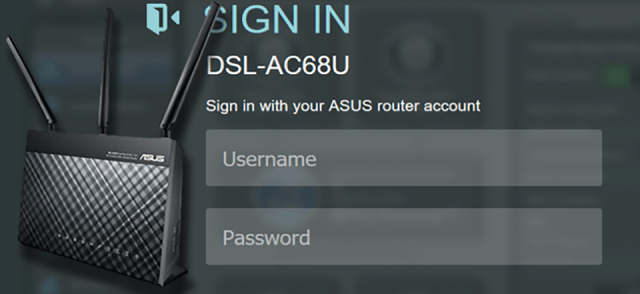
If you have problem that your Asus DSL-AC68U:s Wi-Fi is really slow on 2.4GHz band, here is one trick that can fix it. I ran into this problem when i connected my older laptop and Wii U to Wi-Fi. Wii U couldn't keep up the connection and when it could, it was really really slow. First i thought that the problem was Wii U:s poor Wi-Fi, but after i connected my older laptop to Asus i noticed that Wii U wasn't only device with that problem. Wii U and laptop both has older Wi-Fi adapter so it could only connect to 2,4GHz band and problem occurred only there.
1. Access the router web panel by going to http://192.168.1.1 with your browser. Default IP is 192.168.1.1 and default username and password is admin/admin.
2. Navigate to Advanced Settings -> WAN.
3. You should see one entry on PVC Summary and it should have 802.1Q Enable set as No. Click Edit PVC icon.
4. Change 802.1Q Enable to Yes and hit Ok.
5. Reboot router.
Now you might think "What is 802.1Q and what i just did?" and here is the answer: IEEE 802.1Q is the networking standard that supports virtual LANs (VLANs) on an Ethernet network. The standard defines a system of tagging for Ethernet frames and the accompanying procedures to be used by bridges and switches in handling such frames.
By enabling 802.1Q it fixed all speed issues on 2.4GHz band. Why it is affected with this setting? I don't really know, but i know that it fixes it.
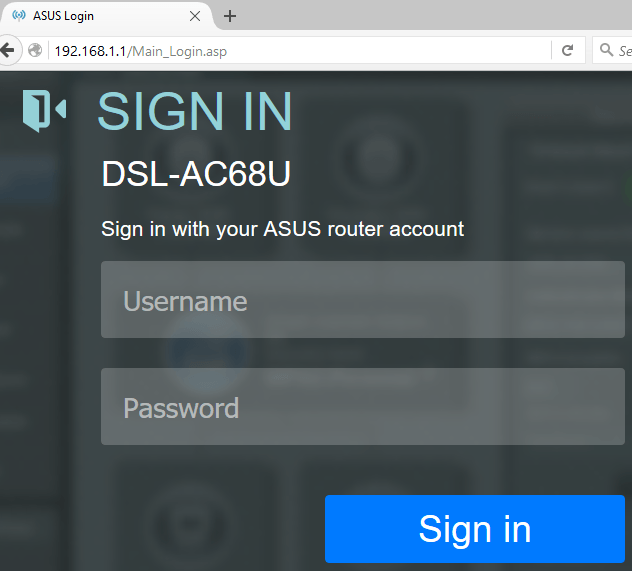
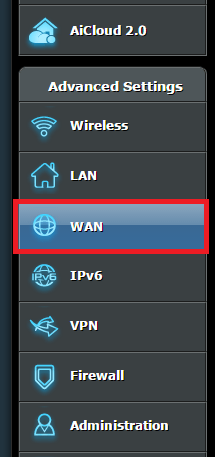
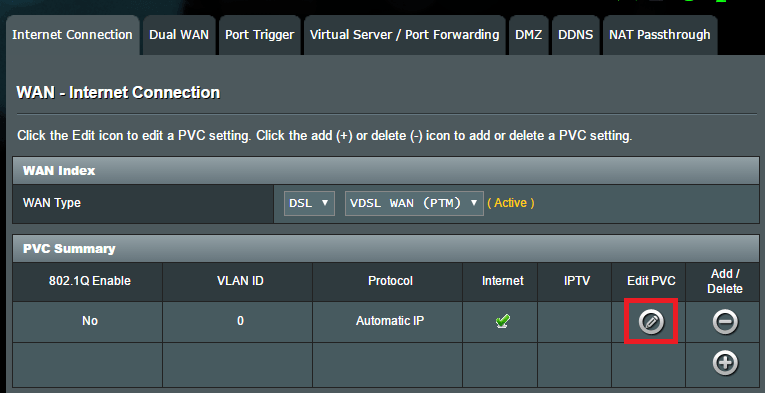
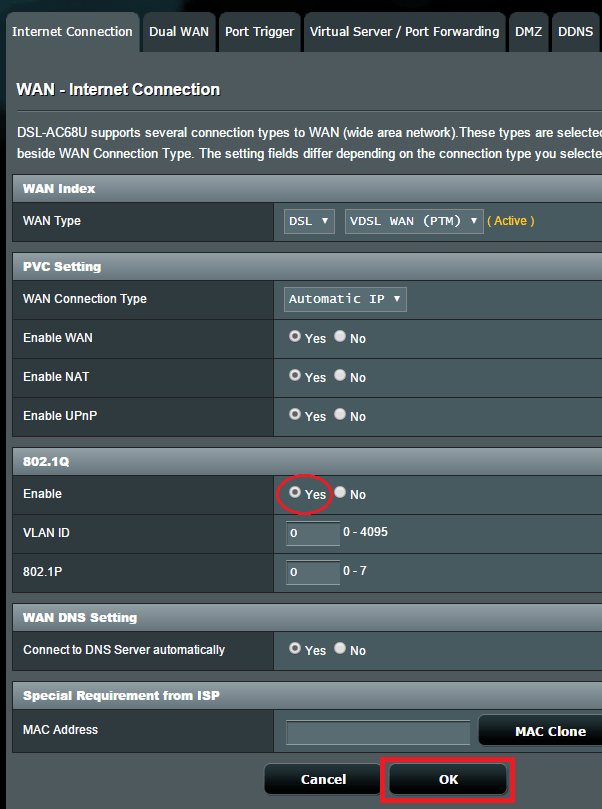
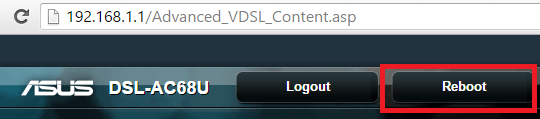
15 Comments