How to delete WhatsApp account permanently
Last update

How to delete WhatsApp account permanently. In this tutorial i am going to show how to delete WhatsApp account permanently with these quick steps. Deleting your account is an irreversible process, which cannot revert even if you perform it by accident.
If you delete your account, it will:
- Erase your message history.
- Delete you from all of your WhatsApp groups.
- Delete your Google Drive backup.
- You can't regain access to your account.
- It may take up to 90 days to delete data stored in backup systems. Your information isn't accessible on WhatsApp during this time.
- It does not affect the information other users have relating to you, such as their copy of the messages you sent them.
- Copies of some material (e.g., log records) may remain in our database but are disassociated from personal identifiers.
- For legal purposes (e.g., to address fraud and other illegal activity), WhatsApp may preserve your information. Please refer to the Law and Protection section WhatsApp Privacy Policy for more information.
- Your personal information shared with the other Facebook Companies will also be deleted.
1. Open your WhatsApp app and click three dots from top right.
2. Click Settings.
3. Click Account.
4. Click Delete my account.
5. Write your phone number and hit Delete my account.
6. Done.
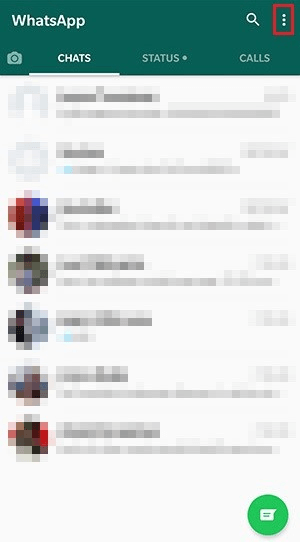
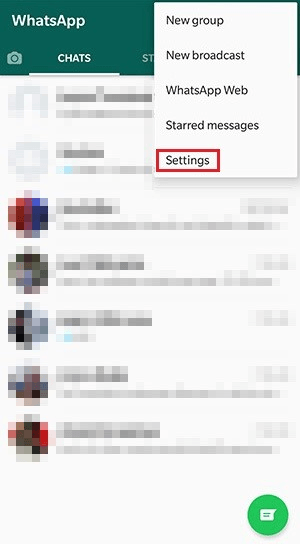
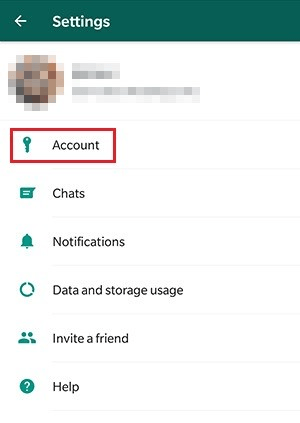
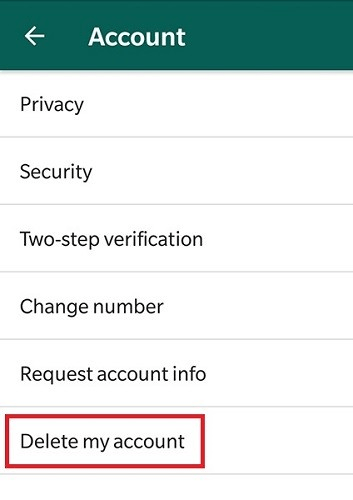
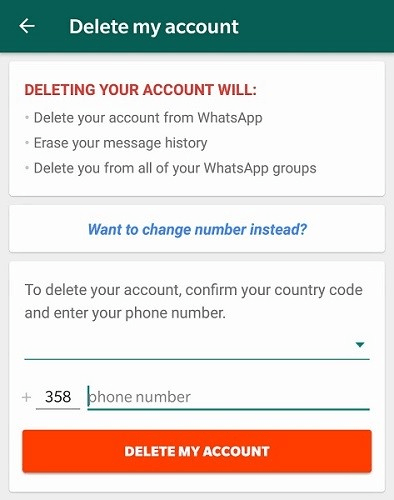
0 Comments