How to delete Snapchat account permanently
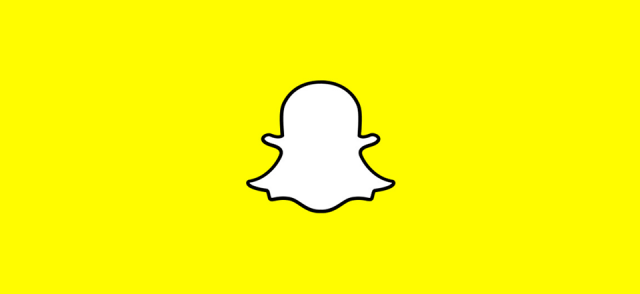
In this tutorial i am going to show how to delete Snapchat account permanently. You just have to click given link, log into Snapchat and follow given instructions. And remember that your account will be deactivated, which means friends won't be able to contact you on Snapchat. After 30 days, your account will be deleted. If you'd like to reactivate your account before that happens, just log in to Snapchat.
1. Go to this url - http://accounts.snapchat.com/accounts/login?continue=https%3A%2F%2Faccounts.snapchat.com%2Faccounts%2Fdelete_account
2. Write your Username and Password and hit Log In
3. Write your Username and Password again and hit Continue.
4. Done
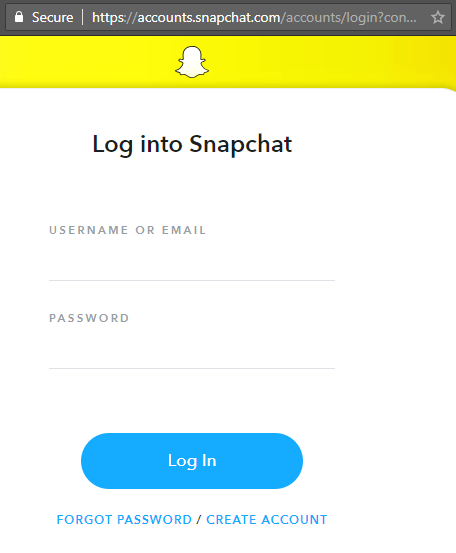
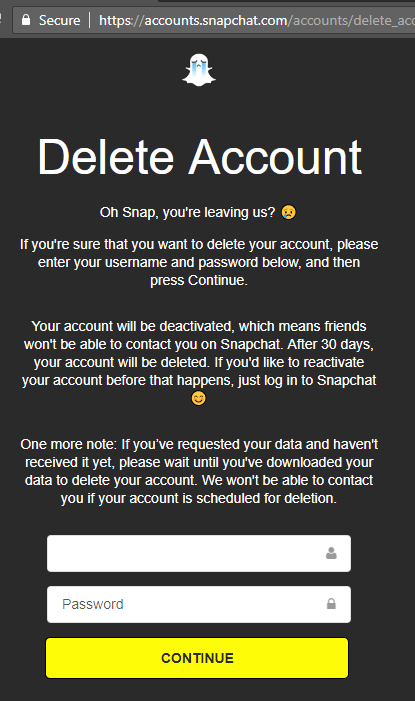
0 Comments