How to delete Instagram account permanently

In this tutorial i am going to show how to delete instagram account permanently with these quick steps. You just have to click given link, login and follow given instructions and hit Permanently delete my account. When you press the button, your photos, comments, likes, friendships and all other data will be removed permanently and will not be recoverable. If you decide to create another Instagram account in the future, you cannot sign up with the same username again.
1. Go to this url - https://www.instagram.com/accounts/remove/request/permanent/
2. Write your instagram credentials and hit Log In.
3. Select reason why you are deleting your account and write your password and then hit Permanently delete my account.
4. Done
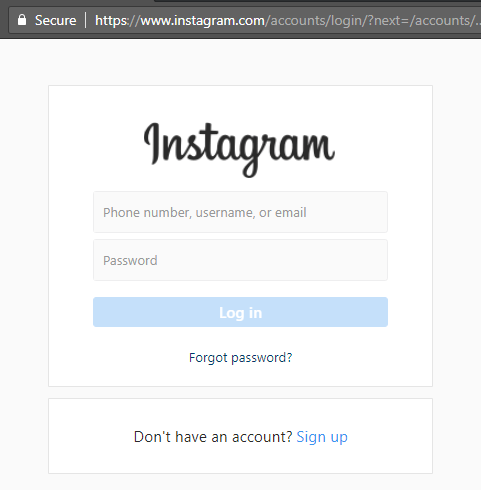
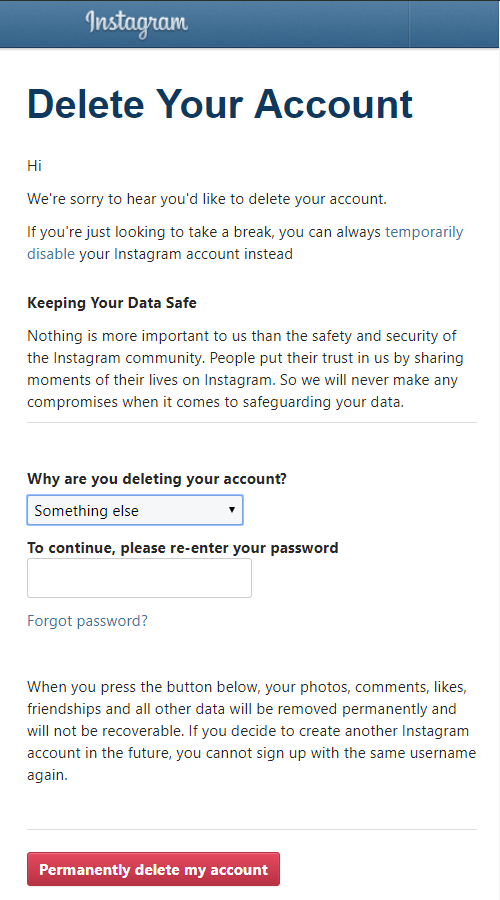
0 Comments