How to delete Facebook account permanently

In this tutorial we are going to delete facebook account permanently in quick 3 steps. You just have to follow given link, login, and hit Delete account button. Remember that Facebook deletion process begins 14 days after you submit your request. During this time, your account is in a deactivated state and you can choose to cancel your account deletion. It may take up to 90 days from the beginning of the deletion process to delete all the things you've posted, like your photos, status updates or other data stored in backup systems. While Facebook is deleting this information, it's not accessible to other people using Facebook.
1. Go to this url https://www.facebook.com/help/delete_account/
2. Login with your credentials
3. Click Delete Account
4. And you are done.
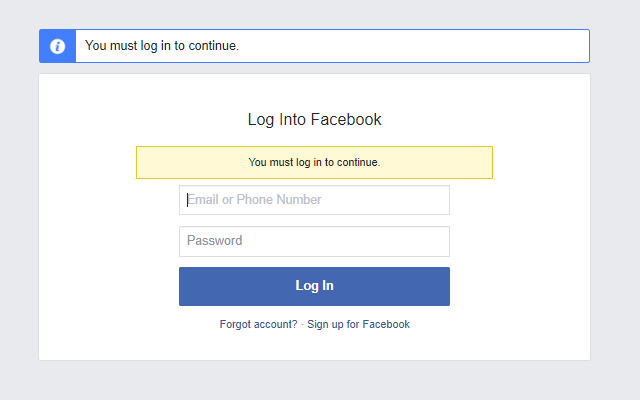
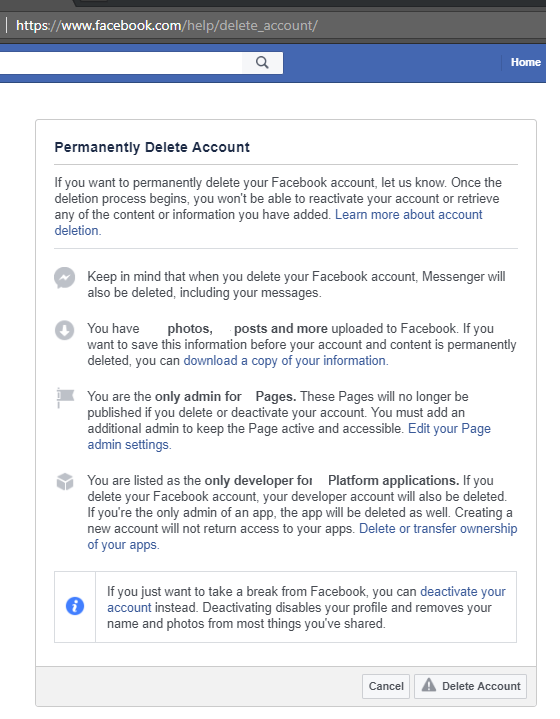
0 Comments