How to change Discord server nickname

How to change Discord server nickname. Discord provides ability to change nickname per every server, if server admin hasn't disabled this feature. Changing nickname per server is good feature cause many users have different nicknames on different games and services, and you can use same nickname on Discord server. If server admin has disabled option to change nickname per server, then your only option is to change your Discord username.
1. Right click that server where you want to change your nickname.
2. Choose Change Nickname. If this option is not listed, then its disabeld by server admin.
3. Write your nickname and hit Save.
Changing your global username on Discord
If server admin has disabled changing nickname on their server, then your only option is to change your username. But remember that this is global.
1. Click cog -icon from bottom left.
2. Click Edit in My Account.
3. Write your username on username field and hit Save.
4. Ready.
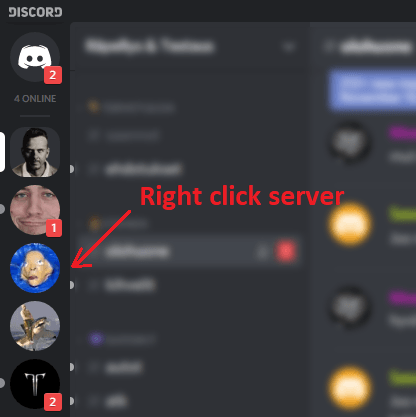
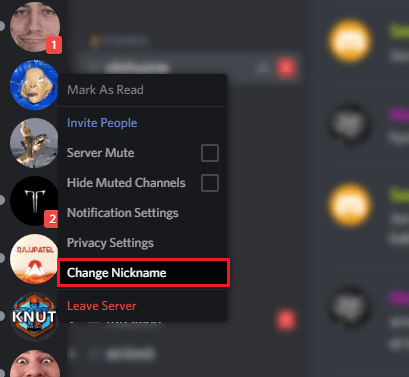
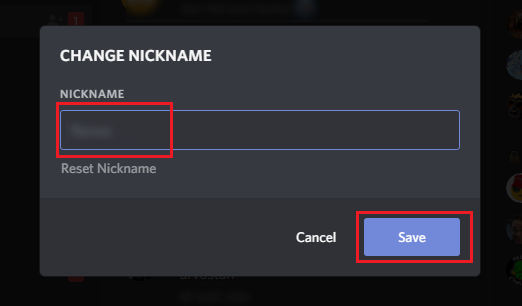
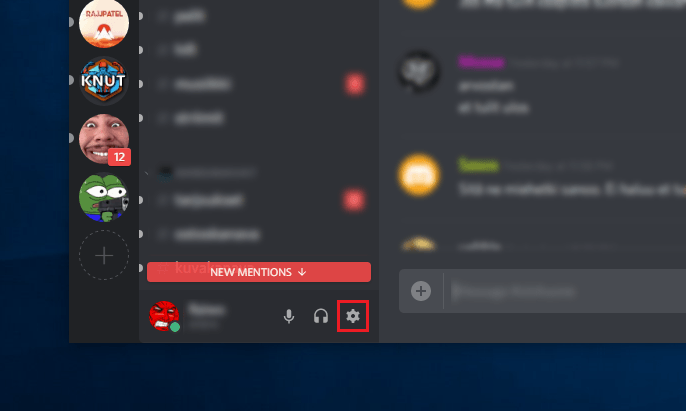
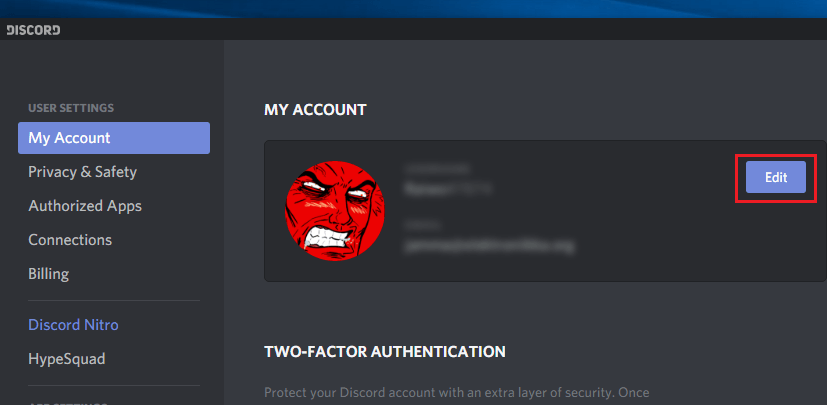
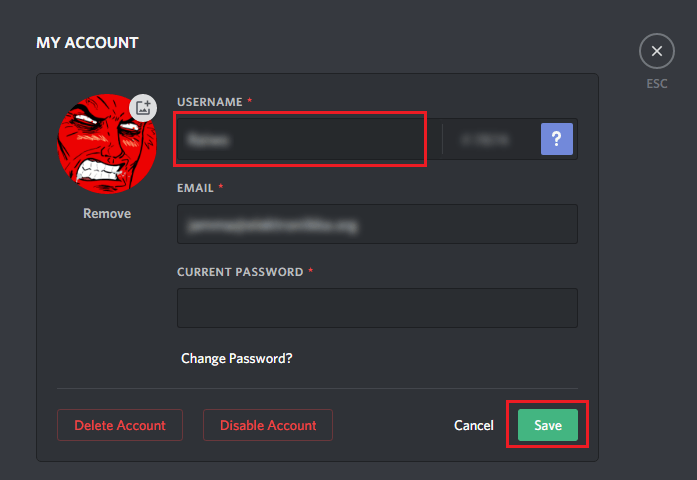
0 Comments