How to change avatar on Discord

How to change avatar on Discord. Some may call it profile picture, but we are talking about same thing here. Avatar is global and you cannot change avatar per server. So when you change avatar, it changes on every server you are on. Avatar size has to be 128 x 128 px.
1. Open Discord and click cog icon from the bottom left to change your avatar.
2. You will be now on My Account view. Click Edit button from the right.
3. Click your avatar to change it. Discord likes if your avatar is already 128 x 128px. When you are ready, hit Save.
4. That's it. Fast and easy. Currently Discord doesn't have any kind of "image editing" so you cannot crop or align your profile image.
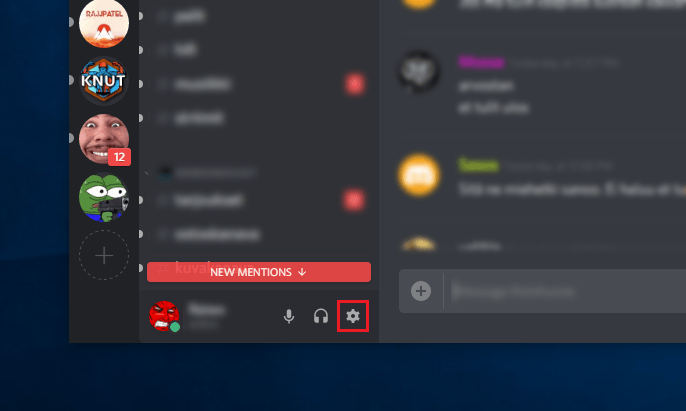
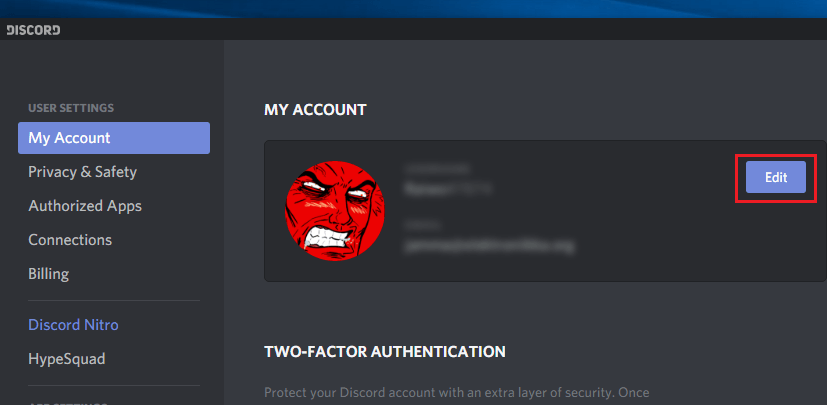
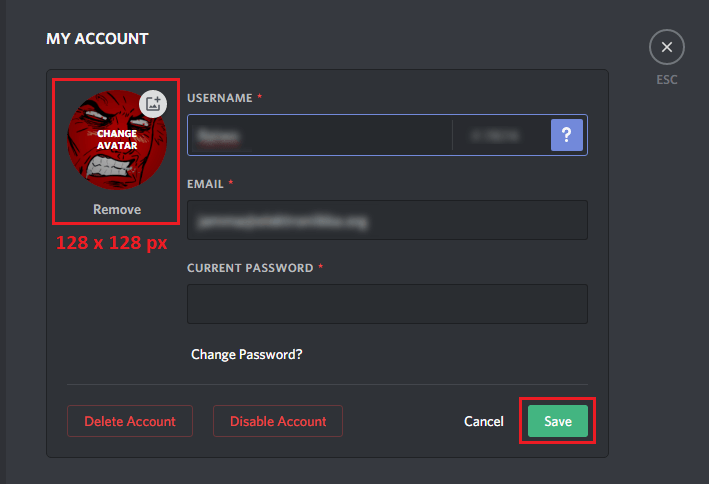
0 Comments