How to bring back old Twitch layout
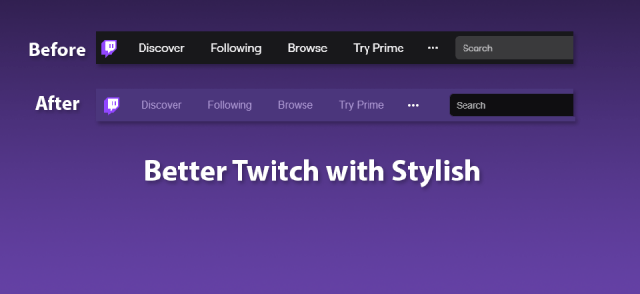
If you are reading this text, you already know that Twitch updated it's site and you want to know how to bring back old Twitch layout. Gladly its easier than you might even think. You just have to install Stylish extension. Stylish is supported on Chrome, Firefox, Opera and Android phones.
There is currently only dark theme remake, but i will update this article when light theme is released on Stylish by someone.
Change Twitch theme using Stylus
1. Download Stylus:
- Stylish for Chrome - https://chrome.google.com/webstore/detail/stylish-custom-themes-for/fjnbnpbmkenffdnngjfgmeleoegfcffe
- Stylish for Firefox - https://addons.mozilla.org/fi/firefox/addon/stylish/
- Stylish for Opera - https://addons.opera.com/en/extensions/details/stylus/
- Stylish for Android - https://play.google.com/store/apps/details?id=com.stylish.stylebar
2. Go to here https://userstyles.org/styles/175720/twitch-old-dark and click Install with Stylish
3. Done
Replacement styles for Dark Twitch theme
- Old Twitch Style - Before 26.09.2019 - https://userstyles.org/styles/175751/old-twitch-style-before-26-09-2019-will-update
- Twitch Dark Theme Restorer - https://userstyles.org/styles/175742/siina-s-dark-twitchtv
- Fix Twitch Redesign 2019 - https://userstyles.org/styles/175738/fix-twitch-redesign-2019
Replacement styles for Light Twitch theme
- Fix Twitch Redesign 2019 (Light Mode) - https://userstyles.org/styles/175774/fix-twitch-redesign-2019-light-mode
- Twitch - LuciD V.2 - White - https://userstyles.org/styles/175763/twitch-lucid-v-2-white
- If you have installed multiple Twitch Themes, remember to check that you have activated only the one you want to use. You can have multiple styles active, and it can mess things up badly.
Change Twitch theme using FrankerFaceZ
FrankerFaceZ already updated their browser extension and there is new options that you can use to change Twitch layout. If you dont' already have FrankerFaceZ you have to download it from here: https://www.frankerfacez.com
If you check Gray -option when you have dark mode enabled, it will change the contrast of the website to much much eye pleasing. As you can see this this part of the options is still in the making and we will see updates in the upcoming hours or days.
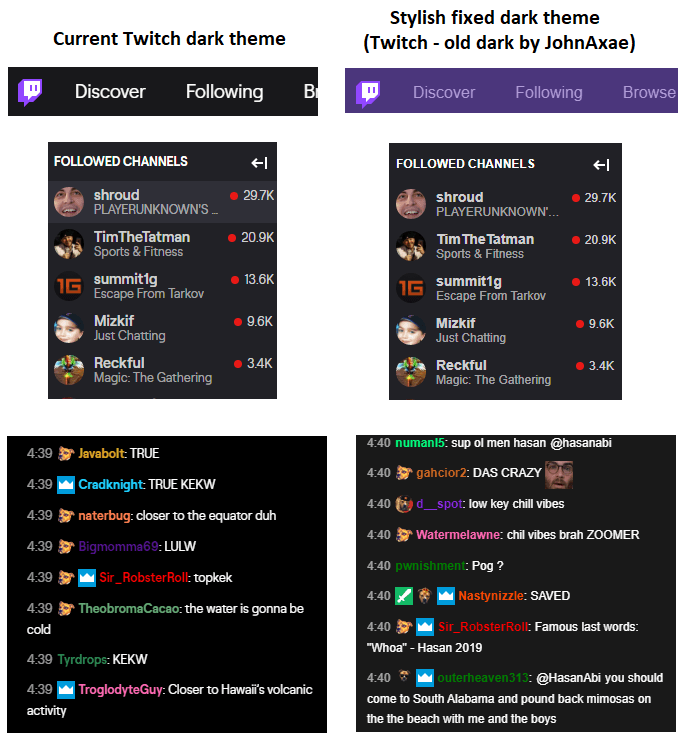
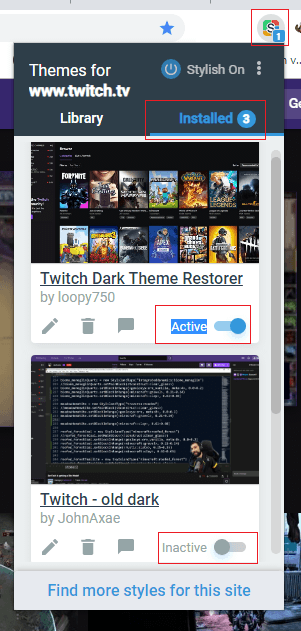
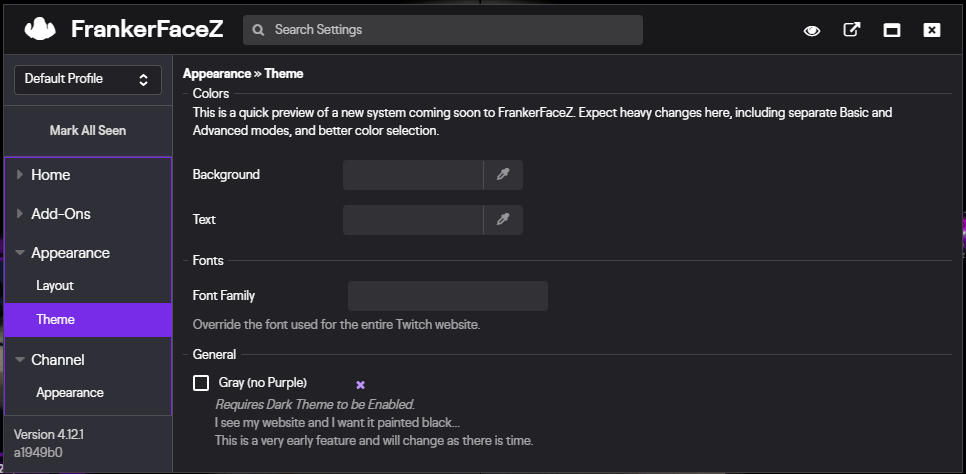
0 Comments