Hide your IP with Anonine on iOS
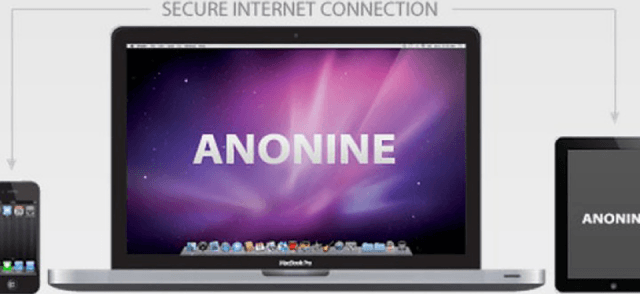
This tutorial shows how to hide your IP with Anonine on iOS. Anonine is Swedish VPN service provider and it offers anonymity to internet surfing. Anonine doesn't keep any logs or information about users. Every time user connects to Anonine, they allocate new IP rather than the same as was given during previous connections. There is no speed or traffic cap. Traffic is 128 bit or 2048 bit encrypted depending on the selected service.
1. Go to Anonine website -> click here and click Buy the Service.
2. There is two options: PPTP or OpenVPN. If you are using Anonine only on the PC, then i suggest that you choose OpenVPN option, cause it's more secure.
3. Create your account and select your service type. You are using this username and password to log on Anonine.
4. Select your payment method and how many days you want. You can select 31 days option if you want to just test how this service works in daily use. If you don't make payments after that, then it automatically stops from working.
5. If you selected Paypal, after Paypal login you should see this. Click Pay Now.
6. If your transaction made through, then you should see this. Click Return to L & H...
7. You are now logged in to Anonine site, and there should be this notification.
Anonine PPTP connection
1. Go to Settings.
2. Press General.
3. Press VPN.
4. Press Add VPN Configuration.
5. Select PPTP. Description is Anonine VPN and server is vpn.anonine.net. Type your anonine credentials to account ant password and lastly Save.
6. Slide VPN Off to VPN On.
7. iOS is now connecting to Anonine. This may take a while! It depends on how much there is traffic.
8. When status is Connected and timer is running, then you are good to go.
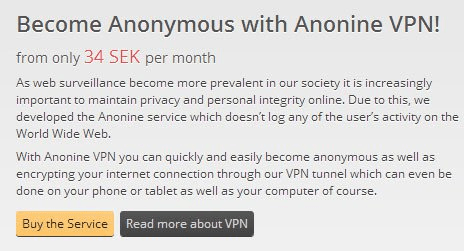
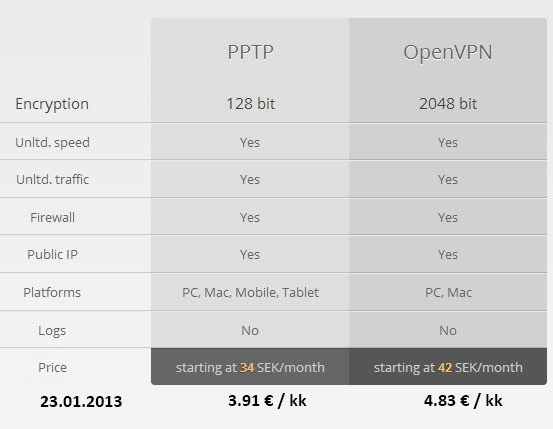
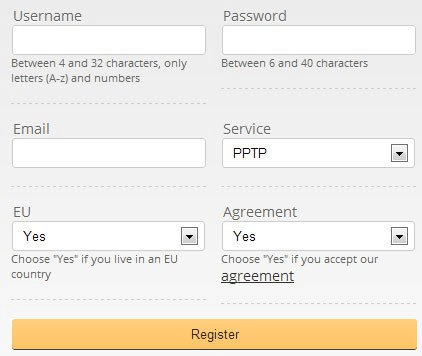
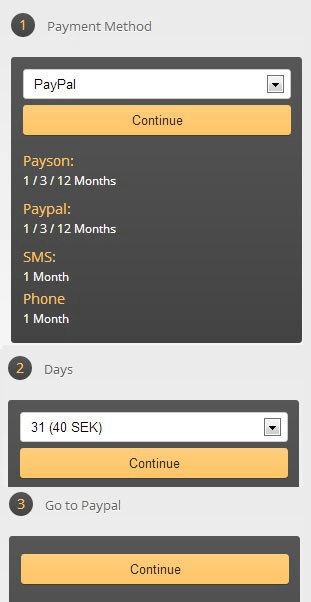
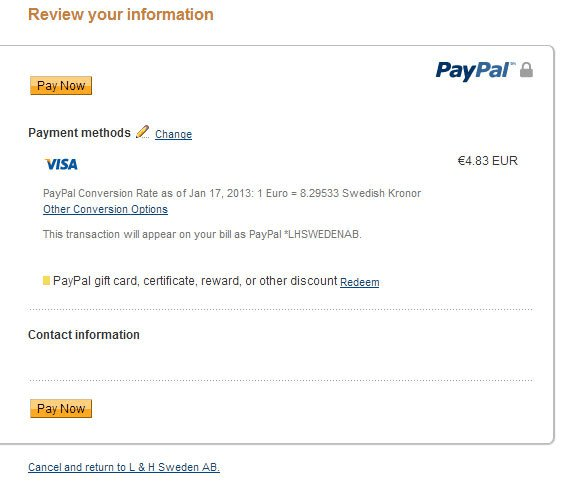
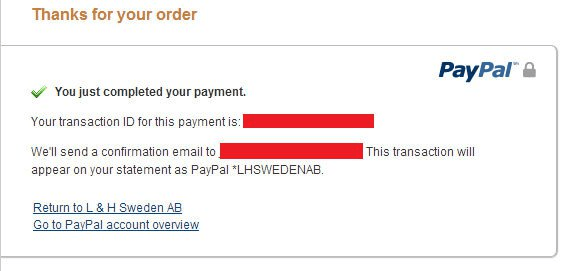
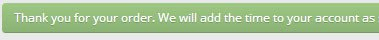

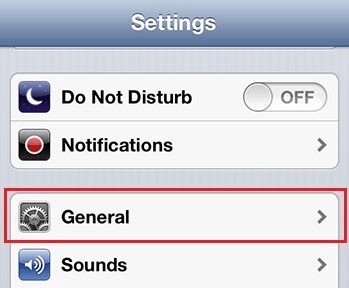
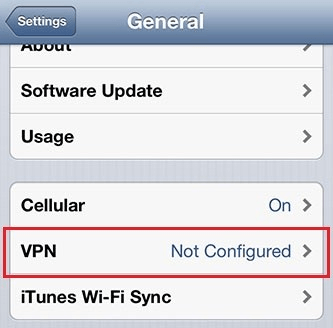
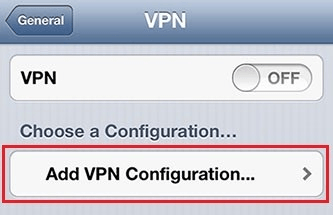
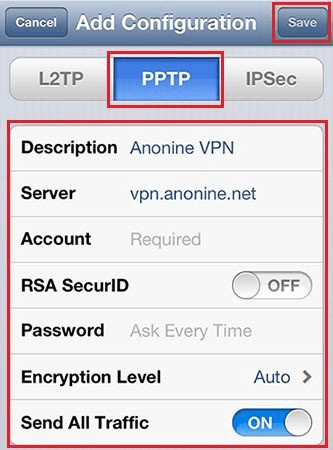
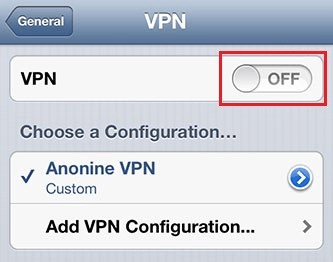
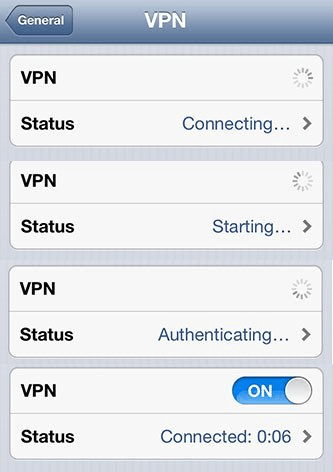
5 Comments