Fix low volume level on Raspberry Pi

When you connect your speakers to Raspberry Pi, does it sound really quiet even if you max out the volume? Lets see how to fix low volume level on Raspberry Pi. Raspberry Pi has its limitations when it comes to audio output (Learn more: Hackaday - How Raspberry Pi gets its audio), so it is possible that you have to use USB soundcard or/and AMP in the middle. But here is something you can try. This tutorial is tested with the Raspberry Pi 3/4 and Raspberry Pi OS Lite (32bit) that is released in 2020-12-02.
Change the base dB gain levels with Alsamixer
1. Enter locally or remotely to Raspberry Pi terminal. See how: Enabling SSH on Raspberry Pi OS for remote use.
2. Write alsamixer and hit enter.
3. You can change the dB gain by pressing up and down arrows from your keyboard. If you are listening any audio at the same time, you should hear volume changing on-fly. You can also select different sound card by pressing F6. When you are happy with the level you can press Esc.
Connect USB sound card to Raspberry Pi
It is possible that you cannot get enough output from Raspberry Pi alone, and you have to hook something in the middle. I have tried cheap ebay USB sound card and more expensive Antlion Audio, and those both give better audio levels than stock Raspberry. After that you can also boost the base gain with alsamixer if needed.
Select default sound card on Raspberry Pi with Alsamixer
1. Write cat /proc/asound/cards in shell to see available sound cards. The number before the adapter is the ID that you need.
2. Create asound config file with your favorite editor. sudo nano /etc/asound.conf
3. Copy or write these lines below to your asound.conf file and replace the ID with the ID of your sound card that you want to be default audio device. Last but not least, remember to save and then exit.
defaults.pcm.card 1
defaults.ctl.card 14. Write alsamixer and you should see your default audio device being changed in the top left corner.
Connect bluetooth speaker to Raspberry Pi
One option is to use bluetooth and bypass the Raspberry Pi limitations. Here is how: Connecting bluetooth audio device to Raspberry Pi.
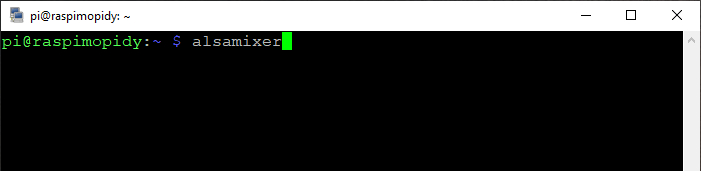
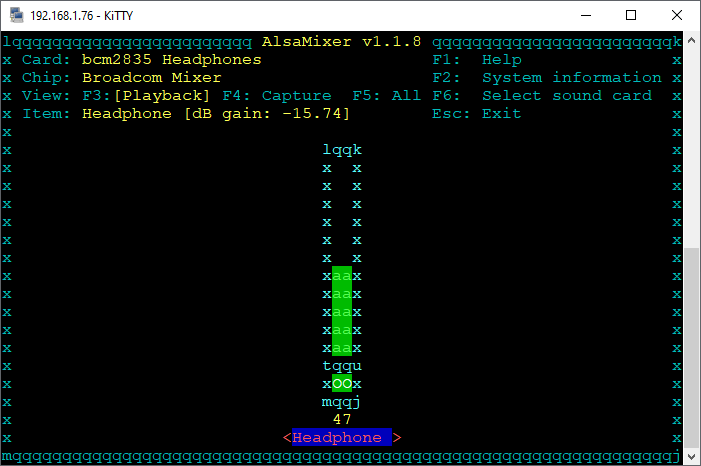
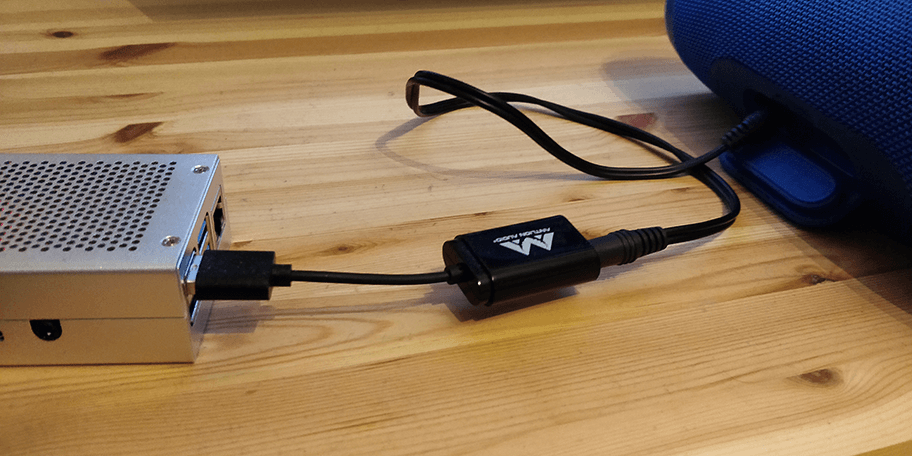
1 Comments