Turn off Facebook notification sounds

This tutorial shows you how to turn off Facebook notification sounds. People have been annoyed especially because of the new notification sound. If you get a lot of chat messages and notifications, it might sound like a new Skrillex song. Chat sound enabling / disabling is easy to find, but notification sound is quite "under the hood".
Turn off Facebook chat sound
Chat sound is played every time when you receive new chat message.
1. Click Chat from the bottom of the page.
2a. If Ticker panel doesn't show up on the top of the chat, then you can find gear/wheel icon from the right side of the Chat text. Click Chat Sounds and chat sound is gone!
2b. If Ticker panel shows up on the top of the chat, then you can find gear/wheel icon from the bottom of the page. Click Chat Sounds and chat sound is gone!
Turn off Facebook notification sound
Notification sound is played every time when you have new notifications.
1. Click gear/wheel icon from top right and menu pops up. Click Privacy Settings.
2. Click Notifications from the left panel.
3. Click View where the line says "On Facebook - All notifications, sounds on".
4. Uncheck "Play a sound when each....", and click Save Changes.
Sit back and enjoy!
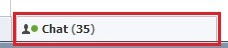
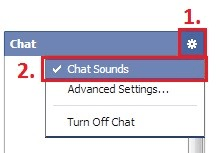
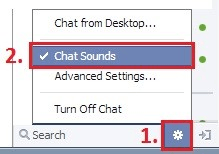
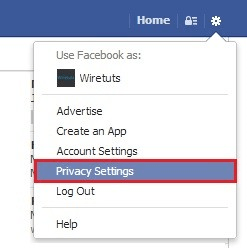
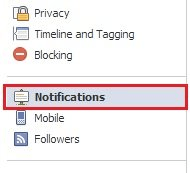
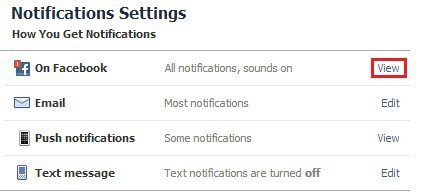
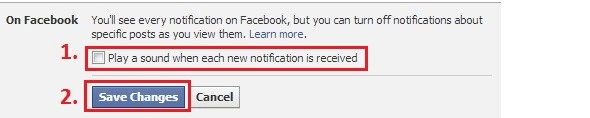
0 Comments